The 5 Best Toddler Tablets and Kids’ Tablets, Tested by a Mom of Four
In a nutshell:
Based on advice from experts and extensive product testing from a mom and her children, we chose the Amazon Fire HD 10 Kids as the overall best tablet for toddlers and kids. This sturdy device has a fast processing speed, plenty of kid-friendly apps and parental controls to safely entertain kids on demand.
These days, kids are growing up as mini digital geniuses. After all, toddlers often have a better understanding of how to tap and swipe than most grandparents. And while limiting children’s screen time is crucial for healthy development, a toddler tablet can certainly come in clutch—especially when it’s crucial that your little one be entertained for a little while. Needless to say, a toddler tablet can maximize that time so your child is also learning in the process. “These devices enable participation in interactive active learning environments, which is different from passively watching TV,” says Pamela Hurst-Della Pietra, DO, the founder and president of the interdisciplinary research organization Children and Screens.
The toddler tablet market is surprisingly crowded right now, making it tough to know which is right for your family. With that in mind, I had my two younger kids test out the hottest toddler tablets available to see which hit the crucial trifecta of being entertaining and age-appropriate, having some level of educational value and being sturdy enough to withstand toddler life. Below, find my top picks based on hours of rigorous testing—plus, read about what factors you should consider as you shop.
We extensively researched the toddler tablet market, identifying eight high-quality devices that stood out in the field. Then, we chose the top five models for testing. From there:
-
I tested five toddler tablets over the course of two months. Each was used in my home and car, and put through real-life situations, like being used during dinner prep, when I needed to shower and on road trips. Every toddler tablet was then evaluated across several categories, including ease of setup, parental controls, entertainment value, ease of use and sturdiness.
-
We interviewed an expert on screen use in children and a pediatrician. We asked both what parents should look for in toddler tablets and advice on tablet benefits, precautions and age-suitability.
-
We consulted screentime safety guidelines set by the American Academy of Pediatrics (AAP) regarding toddlers and tablet usage.
-
We researched message boards and pored over user reviews to see how these devices worked for various families because everyone has a different experience with toddler tablets.
-
We considered several factors when choosing which products to test and highlight in our article, such as parent control options, screen size, storage capacity and price point.
Editorial integrity is at the heart of everything we publish. Read about how The Bump develops and reviews all articles, including product reviews.
Overall best tablet for toddlers
- Password-protected adult mode
- Great parental controls
- Sturdy and protective case
- No dashboard customization
- Complicated search function
This is hands-down one of the best tablets for toddlers and kids you can buy. It comes with a 10-inch screen, a kid-proof case (in fun colors) and front and back cameras for video chatting. It also has a built-in stand, which is a nice feature to have; Meg Meeker, MD, a pediatrician and creator of the “Parenting Great Kids” podcast points out that looking down at a tablet can lead to neck and shoulder pain. When you opt for the Fire HD 10 tablet for toddlers, you’ll get a year of free access to Amazon Kids+ with over 20,000 apps, games, books, videos and other educational content from PBS Kids, Nickelodeon, Disney and more. If that wasn't enough, this tablet was recently updated, and it makes a massive difference. The processing speed is 25 percent faster than the previous model, the resolution is higher-quality and the battery now lasts up to 13 hours on a full charge.
My family owns an older version of the Amazon Fire tablet for kids, and we always hated its clunky processing time. The Fire HD 10 tablet blows it out of the water with its zippy transitions, which minimizes the odds that my child (or I) will get frustrated with the device. Of course, if you normally use an iPad, there’s a learning curve with the Amazon Fire tablets. They don't flow as smoothly as the Apple tablet, and you need to learn to navigate it properly. That said, Amazon does a really good job of making setup easy, and use is simple, too, once you get the hang of it. The Amazon Fire 10 has settings and parental controls that parents can set up on the Amazon Kids Parent Dashboard. From there, you can limit daily screen time, manage content and control the settings.
I love how easy this tablet is to hold. It's encased in a thick, semi-soft case that makes it comfortable for little hands to grip. The tablet contains a camera with very simple controls that even my 2-year-old could figure out, even though it’s technically rated for ages 3+. All in all, it was a favorite of both my 5-year-old and 2-year-old during testing. It's easy for them both to use, and they each have profiles with their favorite apps and games. My 2-year-old mostly loves to watch Baby Shark and PBS Kids videos on it, while my 5-year-old enjoys playing games. However, it’s important to point out that this tablet ends up being what you put into it. Kids and parents have their choice of adding a range of games, videos and apps, allowing for a customized experience.
At $200 (when not on sale), this tablet isn’t cheap. But it's also sturdy and has an incredibly long battery life, which is helpful when you're on the road without a charger. Ultimately, it’s an excellent investment that can be used by multiple family members.
Screen size: 10" | Storage: 32 GB | Battery life: 13 hours
Our product tester says: “My husband and I have always thought of our older Amazon Fire kid’s tablet as a ‘lesser’ tablet in our household, but this updated version is a fantastic product. It's well designed for kids, from the parental controls to the sturdiness and entertainment. I'm also very impressed with the improvement in processing speed.”
Best tablet for the whole family
- Separate adult and kid’s sections
- Easy to set up
- Seriously impressive battery life
- Pricey for a toddler tablet
- Kids may need help switching to video-streaming apps
Not only is a toddler tablet an investment, it’s one more thing to have around your house. If you’re all about multi-functional devices that you and your tot can use, the SAMSUNG Galaxy Tab A9+ Kids Edition is worth considering. This works like a “regular” tablet but has a special kid's section. Here, little ones can take photos, save them into their own gallery, use their own browser and play with some basic included apps like “Lisa's Music Band.” That means that parents can still use the tablet for online shopping, streaming shows and other day-to-day things, all on the same device, without children being able to access grownup content or unapproved websites.
Kids can’t hop from their section to the standard tablet without entering a password, protecting things like your work email and Amazon cart from busy little fingers. The downside is that you have to step in to enter the passcode if they want to go from the kid’s section to, say, Netflix—but that's a minor inconvenience for protecting the rest of your content. The tablet allows you to set parental controls and will also give you feedback on how long your child has used it.
The setup was shockingly easy, even for a long-time Apple user like me. It walked me through the process, and my kids were able to use it in just a few minutes. The tablet is covered in a thick case that makes it easy for kids to grip and also protects against inevitable drops. It also featured crayon-shaped styluses for certain apps. The tablet has a fast processing speed and works well. We never had an issue with it crashing or freezing and it's easy to charge. The battery never died while testing, despite my children using it over multiple days and me forgetting to charge it. (SAMSUNG claims this can go for 26 hours on a single charge, and I believe it.)
My kids enjoyed using this tablet, although my 5-year-old had an easier time navigating the features than my 2-year-old. While you can put pretty much any content you want onto the tablet, my kids had a lot of fun with the included apps and enjoyed making different songs and taking photos. This tablet is about the same price as an older iPad but cheaper than the latest versions. Given that it comes with a case and a few built-in apps, along with the kid’s section, it’s an excellent value—especially since it can be used by the whole family.
Screen size: 11" | Storage: 64 GB | Battery life: 26 hours
Our product tester says: “One thing I really appreciate about this tablet is that it tries to separate the kid's section and the ‘regular’ portion of the tablet. While you can flip from the main screen to the kid’s section with no issue, you need to enter a password to get back out. Meaning, you can use this as a family tablet and don't have to stress about your child suddenly sending work emails or buying things online without your knowledge.”
Best toddler and kids’ tablet for learning
- Shatter-safe screen
- 3-month LeapFrog Academy subscription
- Home screen customization
- Content-disruptive ads
- Warranty recommended
This learning tablet for toddlers and big kids is designed to inspire school success among children 3 to 8 years old. It comes preloaded with more than 20 apps ($175 worth of content) that teach math, reading, writing, coding, problem-solving and creativity skills. While the tablet is technically designed for kids 3+, LeapFrog lets you create profiles for kids as young as 2, allowing me to set one up for my youngest. The tablet came preloaded with educational content, like “My Learning Adventure,” which prompts kids to choose different educational games that focus on math, letters and learning. There is also an app store on the tablet that has very clearly marked options, including ones that you can search by age.
This learning tablet has a high educational value, which I really appreciate. My kids enjoyed using it but weren't as impressed as they were with tablets that had apps where they could enjoy mindless fun. In fact, my 5-year-old said at one point, “this feels like school.” Still, my 2-year-old worked on her ABCs, and my 5-year-old worked on reading, writing and basic math, all while feeling like they got in some solid screen time.
This tablet is also packed with helpful features. It comes with a stylus with a blunted end—which is a nice feature with younger kids—as well as a seven-inch shatter-proof screen with a built-in stand and an included bumper case. The device is also equipped with 16 GB of storage, seven hours of battery life and dual back and front cameras for video chatting. Plus, the included parental controls mean you can set time limits and select approved websites on LeapFrog’s kid-friendly web browser. But since this tablet is really focused on education, I wasn't as worried about parental controls or safety features as I was with others with more obvious internet access.
The tablet has the lowest up-front sticker price on our list and can be used by several children under different profiles, so it offers great value for money. However, LeapFrog Academy is $5.99 a month, and you'll need to invest in a membership to continue to be able to use the tablet after the free three-month trial is up. It's not a massive cost, but it is worth considering. Overall, this is a fantastic tablet for parents who are considering screens but want to have a high educational element. Everything on it has some level of education, whether it's coloring a photo, playing math games or tracing letters. If your child has used a tablet in the past, they may not be as wowed by the lack of mindless apps on the tablet. But if they're new to tablets and you want to keep things strictly educational, this is a fantastic option.
Screen size: 7" | Internal storage: 16 GB | Battery life: 12 hours
Our product tester says: “This tablet is very educational, which kids can pick up on pretty quickly. But LeapFrog does a good job making the content fun and the graphics are fantastic.”
Best tablet for younger toddlers
- Handy on-the-go carry case
- Extra durable
- Stylus not attached
- Android-only availability
By the age of 2, many little ones (and their parents!) are ready for a small amount of tablet time. While you may not be familiar with the Dragon Touch brand, this highly durable tablet is a great option and offers many of the same features as the popular Fire 10. A 10-inch screen and robust 32 GB of storage space allow your little one plenty of options when it comes to the content they’d like to consume on this toddler tablet. Popular apps like Disney+, Khan Academy, Duolingo and ABC Mouse are available, too.
But what really makes this tablet stand out as an option for younger toddlers is the case. It's sturdy and covers all sides and the back, lowering the odds that it will get damaged in case of falls. The built-in handle is also a nice touch since it also seems to lower the risk of drops, and there’s even a detachable shoulder strap. My children have older friends with the Dragon Touch KidzPad, and I’ve seen it used as a “bat” for playing ball while they’ve goofed around. Based on that and how my kids used it, I feel confident in saying that this tablet can hold up to abuse that younger kids will inevitably dish out.
This tablet was quick and easy to set up, although thinking of apps to download (and then downloading them) took additional time. Still, I was surprised at the quick processing speed of this tablet, given that I had never heard of the brand; the apps loaded in seconds. This is very much a tablet that you need to add to it to get anything out of it. It uses Google Play and has some built-in features, but they’re very basic. It does include a camera, so kids can take photos and videos.
When letting younger toddlers use tablets, parental controls are of course top of mind. Thankfully, this device makes it easy by allowing you to configure them from the tablet itself or the Google Play app. These controls allow you to block certain times of use and monitor your child's screen time. The tablet has access to WiFi and works just like a “regular” adult tablet. If you're looking for a highly sturdy tablet that you can customize for your child—and adjust as they grow—this is a noteworthy choice.
Screen size: 10" | Internal storage: 32 GB | Battery life: 3 hours
Our product tester says: “This tablet comes with a thick case with a slightly squishy, rubbery feel, and it also has a cool textured back for added grip. One thing I appreciated that this tablet has that others don't is a built-in handle. That allowed my kids to carry it around with ease. The handle also folds to work as a stand, which is a genius design.”
Best budget-friendly toddler tablet
- Kids and parents can customize apps
- Very durable case
- Requires monthly subscription after one year
- Interface can feel clunky at times
The Amazon Fire 7 Kids’ Tablet may not be the cheapest toddler tablet you can get your hands on, but it’s an amazing value. This tablet allows parents and kids the ability to quickly download apps and clearly see the selection of options once they’re available, making it easy for kids to flip through to find whatever they’re interested in at the moment. This device is similar to our choice for overall best, the Amazon Fire HD 10 Kids tablet, but at a lower price, so it’s a more affordable option for families. However, that low price does come with a slower processing speed, which can be frustrating at times. If you're okay with that, though, it's a great deal.
The Amazon Fire 7 Kids’ Tablet has an extra-sturdy case for added protection in case of drops. In fact, during testing, it was thrown across the room during a toddler tantrum and survived without an issue. It needs to be linked to an Amazon Kids profile, but once you’re up and running, it's relatively easy for kids to use this tablet. The biggest issue for my children was figuring out how to get out of an app. There is a home button that pops up—slowly—once you tap near the bottom of the screen. However, because this tablet doesn't have the fastest processing speed, kids can get frustrated when moving between apps until they understand the flow of the device.
The 7-inch screen is smaller than the Fire HD 10, but it's still a good size for a younger child. It has a camera, although my kids weren't interested in it. The parental controls are fairly simple to set up, but you have to deal with the slow processing time. With the controls, you can limit screen time, restrict access, require your permission to purchase apps and control the camera. The tablet connects to WiFi, so you'll have to have internet in your car or create a hotspot with your phone if you want to use it on the road.
While the size and processing power are lower than the HD 10, this toddler tablet is still high in entertainment value. It's packed with apps that kids can easily download, allowing them to pick and choose what they want. My daughters primarily used it to play games and watch videos, and they would have played all day if I let them.
Screen size: 7" | Internal storage: 16 GB | Battery life: 10 hours
Our product tester says: “I like this tablet and I own an older version of it. For parents who don't want to deal with slow processing speeds or who want a zippier Fire Kids tablet, it's best to go with the Amazon Fire HD 10. But it's a great option for those looking for a highly entertaining option without paying a ton.”
Toddler Tablets Comparison Chart
| Overall best tablet for toddlers | Best tablet for the whole family | Best toddler and kids’ tablet for learning | Best tablet for younger toddlers | Best budget-friendly toddler tablet | ||
|---|---|---|---|---|---|---|
Overall Best  Amazon Fire HD 10 Kids |  SAMSUNG Galaxy Tab A9+ Kids Edition | 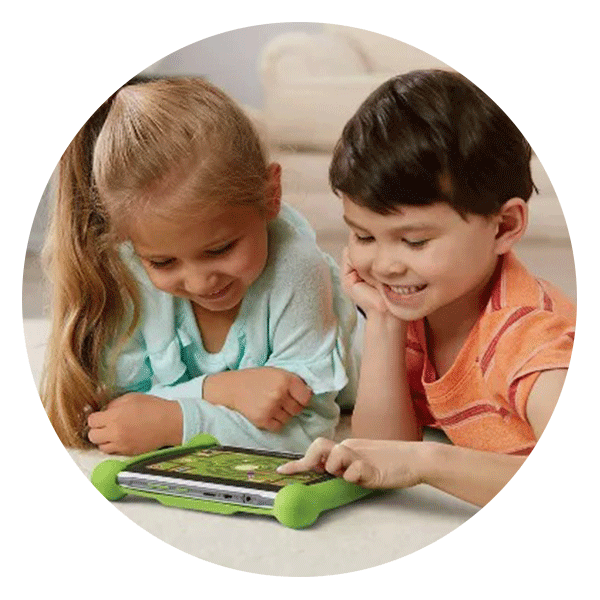 LeapFrog LeapPad Academy Kids’ Tablet |  Dragon Touch KidzPad |  Amazon Fire 7 Kids’ Tablet | ||
| Price | $$ | $$$ | $ | $$ | $ | |
| Screen size | 10" | 11" | 6" | 10" | 7" | |
| Storage | 32 GB | 64 GB | 16 GB | 32 GB | 16 GB | |
| Internet access | ||||||
| Stylus included | ||||||
| Buy NowRead Full Review | Buy NowRead Full Review | Buy NowRead Full Review | Buy NowRead Full Review | Buy NowRead Full Review |
There are a number of things to consider when searching for the best tablet for toddlers. First off, you’ll want to make sure it lives up to the rigors of life with a little one. Below, are several other factors to take into account:
-
Price. You probably don’t want to spend a lot of money on a tablet for your child, especially if you think they’ll grow out of it within a few years. And as Meeker points out, little ones are likely to be rough with the device. Plus, toddler tablets are often more limited than typical tablets for adults and tend to offer fewer features. However, if you have multiple kiddos at home, spending a bit more for added durability and quality may be worth it.
-
Durability. Expect your kiddo’s toddler tablet to be dropped, thrown and spilled on. With that in mind, opt for a screen that won’t crack easily with a case around the edge and a warranty. Some toddler tablets even come with a protective case that’s easy for small hands to grip or that has stable bases, so they’re less likely to fall.
-
Parental controls. This is a must-have feature to keep your kiddo safe as they use their tablet. Depending on what you’d like to limit, whether that be internet access, certain apps or anything in between, be sure your tablet will allow you to do so. Also, to simplify the process, look for options that allow you to manage parental controls from your own phone or another device. Some even come with a daily or weekly report of use and how much time is spent on each app, which can be useful for parents of older children.
-
Travel-friendly designs. If you’re regularly on the go, you’ll want to consider how easily the tablet can be held or carried by little hands. Moreover, be sure that the device has a lengthy battery life and that content can be accessed without WiFi to make traveling more seamless for you and your kiddo.
As a mom of four, I have a love-hate relationship with toddler tablets. While we limit screen time in my household, it’s hard to deny the value of having backup entertainment at the ready when you need to get something basic done—like making dinner or folding laundry—when your toddler isn’t cooperating. We also travel a lot for my older sons’ sports teams, and I’ve learned the high value of having toddler tablets available for entertainment on the road. But my kids tend to get cranky when we tell them it’s time to turn off the tablets, which always makes me hesitant to whip them out.
That being said, a toddler tablet can offer some great learning opportunities. Some of the learning tablets for preschoolers come with educational apps that can teach little ones how to read, write, do math and even learn a new language. “When kids use these for fun, the programs can help them learn a lot,” says Meeker. Plus, whether they’ve earned a treat or you just need a few minutes to yourself, there are times when you’d like to let your toddler watch a fun movie or listen to songs—and having a kid-friendly tablet at the ready beats handing your own device over to your tot.
Another big benefit to buying a toddler tablet is that, unlike standard tablets, devices designed specifically for young kids come with features to ensure they’re protected from unwanted content that’s not age-appropriate. A toddler tablet can also be useful for video chatting with faraway family and friends. “Positive uses enable social connections and act as a prompt to promote deeper engagement,” says Hurst-Della Pietra. “Emerging evidence suggests that at 24 months of age, children can learn words from live video chatting with a responsive adult.”
Still, Hurst-Della Pietra cautions that screen time can never replace the role of parents and caregivers in kids’ social, emotional and cognitive development—after all, toddlers learn best from engaging with people. It’s up to you as a parent to establish digital media guidelines to encourage healthy screen use. What’s more, Meeker emphasizes that having access to a tablet is a privilege, not a right for little ones. “The child needs to understand that parents make the rules around device usage,” she adds.
At the end of the day, keeping toddlers occupied (and freeing up some time for parents) is important, but screen-time etiquette and parameters need not be overlooked. The AAP recommends that children under 18 months of age should avoid screen time unless it’s for video chatting (with long-distance or out-of-town family members or friends). Face-to-face interaction and play should be prioritized, foremost, during this crucial developmental stage, particularly when children are under 3 years old.
For children aged 18 to 24 months, once screen media is introduced, the AAP advises that it should consist of high-quality, educational content. Parents should watch media with their children to help them understand and process what they’re seeing. Additionally, the AAP advises limiting screen time for children aged 2 to 5 to one hour per day of high-quality programming, with parental co-viewing and discussion of the content, following each session, to enhance the educational value of the broadcast. These guidelines aim to support healthy child development, encourage social interaction and give precedence to activities that are more beneficial for children’s cognitive and social growth.
Lastly, the AAP reminds us that it’s also up to us, as parents, to set positive examples of responsible media use for our children. But for any parent who’s ever had to buy a toy phone or computer to placate their increasingly curious one-and-under kiddo, we’ve been there, too. Just remember that nothing can replace the speech and language development benefits offered by quality facetime between a parent and child.
A toddler tablet can be an excellent option to have in your home to entertain your child on demand—however, they aren’t perfect. One recent study found a link between early tablet use in children and an increase in tantrums, making it important to use these devices wisely. That means that tablets shouldn’t be used to help calm little ones down, even though they can be tempting at times.
Many toddler tablets come with safety features like parental controls that allow you to dictate what your child can and can’t see on their tablet. These controls often allow you to limit screen time, too. (In my house, we say that the tablet is “ready for a nap” when it shuts down.) However, if you purchase a tablet without these controls, it’s crucial to put time limits on their use to make sure your child understands that tablet time is a privilege, not a right.
About the writer:
Korin Miller is a journalist who has written dozens of health and shopping features for The Bump. She specializes in commerce, wellness and lifestyle trends, with work appearing in Women’s Health, Forbes, Prevention, SELF and more. Korin is a mom to four young kids and owns several toddler tablets. She has a master’s degree from American University and lives by the beach.
Plus, more from The Bump:
Meg Meeker, MD, is a pediatrician in Traverse City, Michigan, the creator of the “Parenting Great Kids” podcast and an author of several books on parenting children and adolescents.
Pamela Hurst-Della Pietra, DO, is the founder and president of the interdisciplinary research organization Children and Screens, she also serves as clinical assistant professor of pediatric public health at Stony Brook University School of Medicine. She earned her medical degree from the New York College of Osteopathic Medicine.
AAP, Media and Young Minds, November 2016
Healthy Children (AAP), Beyond Screen Time: Help Your Kids Build Healthy Media Use Habits, July 2022
Healthy Children (AAP), Parents of Young Children: Why Your Screen Time Matters, Too, October 2023
Navigate forward to interact with the calendar and select a date. Press the question mark key to get the keyboard shortcuts for changing dates.




























































