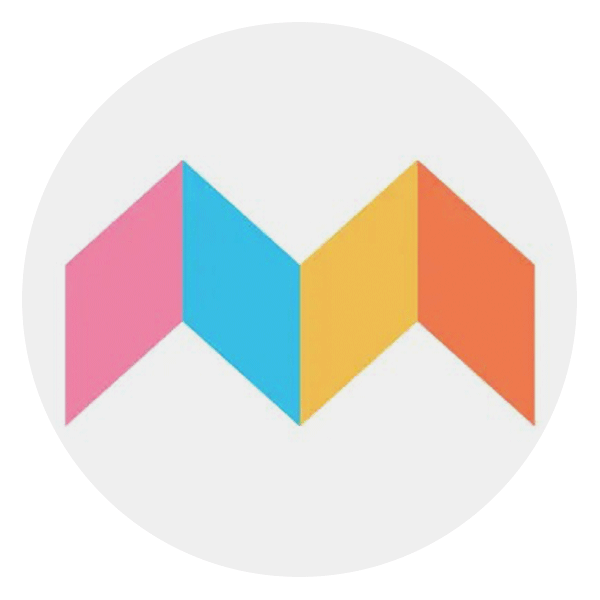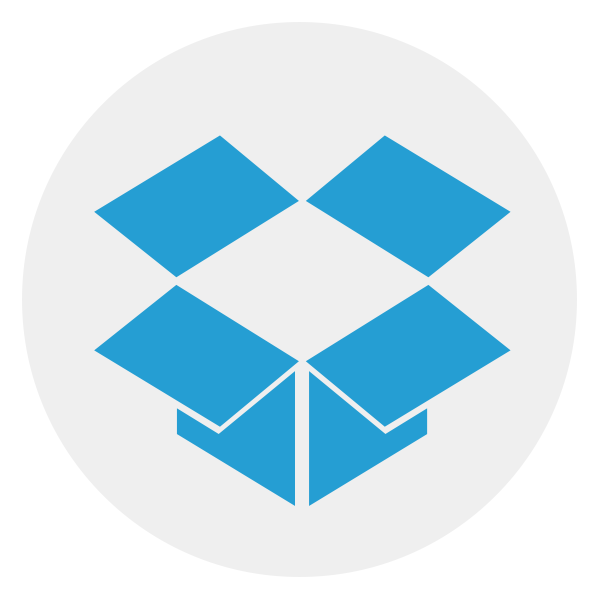The 9 Best Photo Storage Services for Parents’ Gazillion Pics
From the get-go, parenthood comes with tons of precious moments and memories to be made. And, now that our smartphones allow us 24/7 instant access to a camera, it all adds up to lots (and lots) of pictures of our little ones. When they grow up and leave the nest, we’ll certainly have plenty of photos to swoon over—assuming, that is, we can find them. The key? Storing them properly. After all, the last thing you want is for those precious pics to get left on old devices, or to not be able to take more photos because the storage on your smartphone is full. Good news: We’ve done the research and put together a list of digital and online photo storage services to try out if you need a declutter (or a backup). Some of them are even free and all are simple to use, so no more excuses! Check out our picks for the best photo storage apps, sites and services—then take some time to get those pictures of your kiddos safely stored away so you can look at them whenever you’re feeling nostalgic.
With all of the photo storage apps and services out there, it can be a challenge to narrow down your search. To streamline your decision-making process, keep the following factors in mind:
-
Storage options. When choosing a photo storage app or service, you’ll first want to consider storage options. Some offer unlimited capacity, while others may be more limited. Deciding which would be best for you boils down to how many pictures you’re planning on storing; think of how many you already have, and how many you expect to add to the storage service over the coming years. While it’s impossible to know exactly, having a rough idea of what you’ll need down the road will help you choose a plan with adequate storage capacity.
-
Pricing. Another feature you’ll want to keep in mind is pricing. While some photo storage services are free at first, once you reach a certain storage capacity, you’ll need to upgrade to a paid account. Others may be free, regardless of how many pictures you upload. Be sure to read all of the details before signing up!
-
Additional features. Alternatively, you could opt for a photo storage app or service that’s been specifically created with new parents in mind. These typically offer additional features—like intuitive family-sharing options or the ability to create custom albums, for example—that will make keeping track of milestones and memories a breeze.
The answer to this question depends on how many photos you already have—or how many you’re planning to take over the years. All in all, the amount of photo storage you’ll need depends on how large your image library is and the size of the files you’re planning to store. For example, a photo taken on a professional camera probably has a higher resolution than one taken on your smartphone—so it will take up more space. Consider your photo-taking habits and keep them in mind while picking out a storage service plan.
Ready to start backing up your favorite photos of baby? Here, browse our favorite photo storage apps and services to download now.
Overall best photo storage app
- Family Vault feature makes it simple to share photos with loved ones
- Storage service easily syncs with Amazon devices
- Only Prime members can avail of this service
Just when you thought Amazon Prime couldn’t get more amazing, we’re here to fill you in on their free photo storage service. With an Amazon Prime membership , you’ll get unlimited storage to back up all your photos and videos. Share your favorite snaps with family and friends through the Family Vault and even order prints when it’s time to refresh those picture frames. Easy (and free!) sharing with up to five people allows you to keep the grandparents in the loop on all of baby’s cutest moments, and you can even sync with your Amazon devices to access your favorite pictures whenever, wherever. This service offers unlimited photo storage—plus, five gigabytes of video storage—all complimentary for Prime members.
Pricing plans: Free for Prime members
Best free online photo storage service
- Hybrid site makes it simple to store and share photos with loved ones
- Easy-to-use interface and organizational features
- For more than 1 terabyte of storage, a Flickr Pro subscription is needed
If you’re looking for a top-notch unlimited, free photo storage service you can’t beat Flickr. The site offers a whopping 1 terabyte of space or 1,000 photos (whichever comes first) at no charge. Flickr functions as a hybrid online photo storage and social media site—meaning you can easily share pictures with selected family and friends or make them entirely private, depending on your preferences. If your photos are shared with other users, they can like or comment on your pictures, which are smartly displayed in a photostream format. Like many photo storage sites, Flickr also offers a wide selection of photo prints and books to choose from.
Pricing plans: Free up to 1,000 photos; Flickr Pro subscription starts at $8.25 per month
Best photo storage service for sentimental memories
- Journal-like service preserves memories along with each photo
- Option bring pictures to life with an heirloom-quality album
- Higher price point than other options on our list
If we’re being honest, the vast majority of our online photo storage is taken up by blurry outtakes that we just didn’t have time to delete from our phones before uploading, right? So, if what you’re seeking is less photo storage and more of an online photo journal, Qeepsake is the answer for you. It allows you to upload photos, answer daily questions customized to baby’s age and store memories to go with each photo. Another selling point is the ability to bring your online photo storage to life with one of their premium-quality photo books, which showcases the photos you’ve uploaded along with the memories you’ve written to go along with each.
Pricing plans: Free seven-day trial, then $3.99 per month for Qeepsake Plus or $7.99 per month for Qeepsake Premium
Best photo storage app for parents of newborns and infants
- Specifically created for parents by parents
- Allows you to privately share images and videos with loved ones
- Personalized baby books and photo albums are available to order
- Free option only allows you to share 20 images or videos a month
Thoughtfully designed by parents for parents, TinyBeans is sure to check all of the boxes on your list—and then some. Compatible with Android and Apple devices, the secure photo-sharing app for families will allow you to seamlessly (and privately) share photos of your kiddo with loved ones—this way, you won’t have to worry about making sure you remember to text everyone in your inner circle the same pictures. Another highlight: You can even order baby books or photo albums filled with pictures you’ve uploaded to have a tangible keepsake.
Pricing plans: Free ad-supported service (20 photos or videos a month); Tinybeans+ is $7.99 per month or $74.99 per year
Best photo storage app for creativity
- Offers unlimited free storage
- Automatically detects and deletes duplicate photos
- Easily turn favorite photos into prints, keepsakes or gifts on their site
- Must make an on-site purchase every 18 months to keep your account active
One of the pioneers when it comes to decluttering your devices, Shutterfly’s online photo storage service is another of our favorite photo storage sites. They’re one of the only companies to offer unlimited free photo storage—it doesn’t get much better than that! And parents love the site’s unique ability to detect and delete duplicate photos. What’s more, Shutterfly will your BFF when the holidays come around, thanks to its seemingly endless array of creative photo gifts and prints available to browse.
Pricing plans: Free for active members who make an on-site purchase at least once every 18 months
Best photo storage service for Apple devices
- Shared library and album options allow you to connect with loved ones
- Seamlessly syncs across multiple devices
- Not exclusive to photo storage; other data from your Apple devices is also stored here
If you’re the owner of an iPhone or an iPad, chances are you already use the Apple iCloud photo storage service. With it, you can expect a seamless user experience that syncs across multiple devices, as well as shared library and album options that allow you to connect with loved ones. You’ll also appreciate the iCloud backup feature which ensures your pictures and videos are automatically stored in the cloud service—that’s one less thing to put on your neverending to-do list!
Pricing plans: Free for up to 5 gigabytes; iCloud+ is $0.99 per month for 50 gigabytes, $2.99 per month for 200 gigabytes or $9.99 per month for 2 terabytes
Best photo storage app for editing
- Automatically backs up photos and syncs across devices
- Compression-free backup storage will preserve resolution and quality over time
- No free service option
If you’re looking for a service that’ll not only store your pictures but also let you edit them, Photobucket is one of the best online photo storage options for you. The site offers a number of different membership levels, but you can store up to 250 photos for free. Need more space? Paid plans start at $6 a month for up to 25 gigabytes of storage space, all the way up to $13 a month for unlimited photo storage. It’s a great option for professional photographers and photo-happy parents alike.
Pricing plans: Free seven-day trial; a personal storage plan for $5 per month, a group sharing plan for $8 per month and a premium hosting plan for $13 per month.
Best photo-sharing app for families
- Offers unlimited photo storage
- Receive eight free prints delivered to your home each month
- Must have the app open to upload photos and videos
Another great free online photo storage app for families is FamilyAlbum. Thoughtfully designed for parents, the user-friendly app has an intuitive interface that sorts images by month, highlighting your child’s age. Other features you’ll love include the streamlined sharing options, how the app automatically creates sweet photo compilation videos and how you’ll receive eight printed photos in the mail each month. There are also several privacy options, so you can control which pictures are shared with loved ones, between you and your partner or limited to your view only. Oh, and did we mention that this app also offers unlimited storage? Score!
Pricing plans: Free to download; offers in-app purchases
Best photo storage service for large files
- User-friendly interface allows easy organization
- Rollback feature prevents accidental file deletion
- Photo-sharing features are only available with paid subscription plans
You may have used Dropbox at work to share large files, but have you considered using it to store all those adorable pictures of your kiddos? If you haven’t, you should, because Dropbox offers 2 gigabytes for free with their basic plan, and as much as 2 terabytes (yes, you read that right) of online photo storage with their premium plan. For $9.99 per month, you get all that storage plus the ability to share with anyone, sync pictures across multiple devices. This subscription plan also includes the use of Dropbox’s unique rollback feature, which protects against accidental file deletion. What’s more, the simple platform allows you to organize your photos into folders for easy retrieval.
Pricing plans: Free for a Basic subscription; Plus subscription is $9.99 per month, Professional subscription is $16.58 per month and Dropbox One subscription is $24.99 per month
To help you find the best photo storage app or service for your family, we browse dozens of options so you don’t have to spend hours scrolling. When choosing which services to highlight in our roundup, we considered several factors, like ease of use, pricing, storage options and additional features. This way, you can count on getting the best bang for your buck, while also having a dependable service that you can rely on for years to come.
Interested in learning more about our editorial process? Read about how our team develops and reviews all articles here.
Plus, more from The Bump:
Navigate forward to interact with the calendar and select a date. Press the question mark key to get the keyboard shortcuts for changing dates.