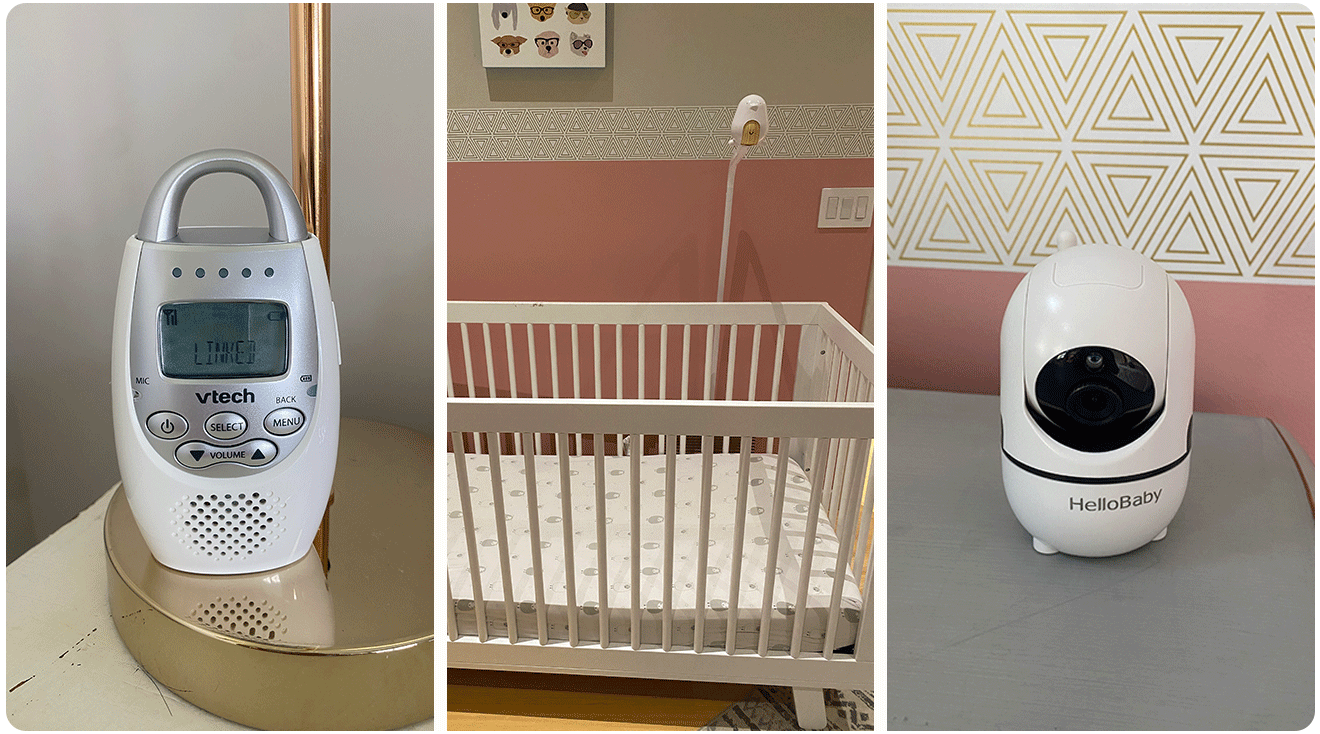The 10 Best Baby Monitors, Tested by a Mom of Four
In a nutshell:
Based on advice from two pediatricians and our own hands-on product testing, we chose the eufy Spaceview Pro E210 as the overall best non-WiFi baby monitor. This monitor stood out due to its easy setup, ability to adjust remotely and clear visuals. Parents who prefer an internet-enabled option will appreciate the Nanit Pro Smart Baby Monitor & Wall Mount, our pick for the overall best WiFi baby monitor, which impressed us with its strong security measures, high camera quality and personalized tracking data.
When baby is asleep, it’s the perfect time for you to get a few things done or maybe even get some shuteye yourself—if you can overcome that natural wave of anxiety about your little one’s well-being while they’re in another room. “It can be nerve-wracking when you’re in a different room from baby, especially when you’re talking about sleep,” says Danelle Fisher, MD, chair of pediatrics at Providence Saint John’s Health Center in Santa Monica, California. “A monitor can help you know what’s going on.” But how are you to choose from among the many options out there?
From listening to parents in our community, it’s clear that one of the key considerations is whether a monitor relies on WiFi to operate. WiFi devices enable you to monitor your baby from any distance through your smartphone, but come with concerns about security and connectivity. We’ve also seen growth in hybrid monitors (which enable you to switch between the two types). Fortunately, as a parent of four young kids, I’ve spent months testing popular baby monitors to give you the rundown of how these devices perform in real-life settings, and along with my colleagues at The Bump, I’ve identified the best non-wifi, wifi and hybrid baby monitors. Scroll down to browse our top picks for the best baby monitors on the market, and to discover more expert information on what to look for.
The Bump editors did extensive research to create a shortlist of 29 top-rated models, and from there took the following steps:
- Over the course of a year, I personally put 19 monitors to the test. As a mom of four, I was able to test each monitor in my own home under real-life conditions, and evaluate them against six major criteria: ease of setup, range, camera and audio quality, battery life, features and value for money.
- We interviewed two board-certified pediatricians and asked for guidance on what to look for when choosing the best baby monitor for your family.
- We checked scientific research regarding baby monitor safety and followed advice from the American Academy of Pediatrics (AAP), Juvenile Products Manufacturers Association and the Journal of the American Medical Association.
- We surveyed 300 members of The Bump community about the baby monitors they’ve used with their own kids and their overall experience.
- Because every family’s experience is different, we scoured forums and message boards and read user reviews to find out how these baby monitors performed for parents across the country.
Editorial integrity is at the heart of everything we publish. Read about how The Bump develops and reviews all articles, including product reviews.
Overall best non-WiFi baby monitor
- Great camera quality
- Speedy set-up
- Effective range
- Some parents say battery’s long-term life could be better
As a busy mom, I appreciated that eufy’s Spaceview Pro monitor was super simple to set up—I had it up and running in three minutes flat. But even more impressive than its easy install, which is a fairly common feature among non-WiFi baby monitors, is its high camera quality, which is harder to come by in this category. Often, the limited bandwidth of a monitor with no WiFi means the video isn’t as crisp as you might hope for, but eufy’s 720p HD camera performed excellently. I could very clearly see my daughter both during daytime naps and overnight, and the audio quality is outstanding. This Best of The Bump winner for overall best non-WiFi monitor offers the best of both worlds, providing parents with a clear view of baby and a setup that doesn’t overcomplicate things. (See all of this year’s Best of The Bump winners.)
The device has a 110-degree wide-angle lens to give you plenty of viewing space, along with the ability to pan up and down. Eufy lists its range as up to 1,000 feet, and in practice it was enough for me to go into my backyard and basement and still keep an eye on my daughter. Features like two-way audio allow you to talk to baby, and there are even five lullabies you can play to help soothe your little one. I gave the Eufy Spaceview pro 10 out of 10 ratings in multiple categories, including ease of setup, camera and audio quality, range and battery life. It offers impressive performance across the board that will easily meet the needs of most families—in fact, it was favored by more than 10 percent of our surveyed parents.
Monitor type: Video Non-WiFi | Video display: 720p HD | Mounting type: N/A | Range: 600 feet | Battery life: 15 hours
Our product tester says:
“This monitor offers great camera quality, good range and its battery works for up to 15 hours. I was impressed!”
Our community says:
Easy to set up, clear video even at night. – Sarah*, mom and The Bump survey respondent
This baby monitor is very easy to use and at a good price. The camera also has good night vision. – Leah, mom and The Bump survey respondent
Overall best WiFi baby monitor
- Strong security
- High camera quality
- Personalized tracking data
- Split screen capability
- Alerts may be too frequent for some
- Additional fees for sleep and breathing tracker
A whopping 20 percent of our survey respondents recommended the Nanit Pro Smart Baby Monitor, and from our product testing, it’s clear why. This monitor, which earned a Best of The Bump award for overall best WiFi baby monitor, stands out from the pack thanks to its next-level security features. While no internet-enabled device can ever be fully hack-proof, Nanit’s data (including video) is encrypted both on the camera and in transit with 256-bit AES encryption (the same encryption standard used by the US government), and two-factor authentication on the app is mandatory; a nice level of reassurance for a device that's supposed to give parents peace of mind, not an additional reason to worry.
It also delivers impressive performance: It earned a 10 out of 10 score for camera and audio, with 1080p HD video that gave me a clear view of my child as she slept and crisp audio that picked up even small sounds in my daughter’s room. The monitor also offers a split screen feature, allowing you to see the results of two cameras on one monitor—a nice perk for parents of multiples, those with two young children or parents who just prefer to see baby from several angles.
The attention to physical safety on the Nanit Pro is top-notch as well—the included wall mount has an ASTM-certified safe cord cover to keep it away from curious fingers, and the monitor syncs with an app that’s packed with features, so you can learn practically anything about your little one’s sleep, including baby’s sleep patterns and breaths per minute (for an additional $50 for first year, $100 thereafter). Of course, no device is a substitute for safe sleep practices, and the AAP doesn’t endorse any type of monitoring device to lower the risk of SIDS. But for parents who want an additional layer of peace of mind on top of the AAP's safe sleep recommendations, the Nanit Pro’s sensitive monitor alerts you to every motion, which can be a great comfort to new parents or those who want continuous updates.
Monitor type: Video WiFi | Video display: 1080p HD | Mounting type: Wall | Range: Your home’s WiFi signal range | Battery life: N/A
Our product tester says:
“The Nanit Pro's ability to see your baby from anywhere is impressive. The visuals are crisp and clear, and I loved that I could do quick check-ins from my phone to see if my daughter was napping or in bed for the night when we had a sitter.”
Our community says:
LOVE our Nanit. I watch him every night and it brings me so much comfort—definitely worth the price for the peace of mind! – Molly*, mom and The Bump survey respondent
Love the camera visuals, night light, sounds, motion detection, breathing tracker [and I] really love the camera and the app! – Meg, mom and The Bump survey respondent
I really love the sleep stats of the monitor and the fact that the app is so easy to use and navigate. I also like that I can update events if anything records incorrectly. – Ellen, mom and The Bump survey respondent
Best hybrid baby monitor
- Hybrid functionality
- Crystal-clear camera picture
- AI-powered alerts and sleep analysis
- Monitor takes 10-15 seconds to turn on each time
- Additional fee for video recording, storage and use of multiple cameras
The Best of The Bump winner for hybrid baby monitor, the Hubble Connected SkyVision AI Pro, has a little of everything to help parents and caregivers keep tabs on baby. As a hybrid monitor, the Skyvision AI Pro lets you choose whether to use the included handheld monitor for a non-WiFI connection, or enable internet access and watch baby via an app on your phone. I liked having the option to switch on the WiFi when a sitter or the grandparents are doing childcare duties, so I could check in from outside the home.
Compared to other hybrid monitors I tested, the camera quality of the Hubble is amazing. You can see every detail of your child in the light. Plus, the camera can pan and tilt, although the frame is so large that you’re unlikely to need to. Through the app you can find a lot of data on your child, including a detailed history of movements and wakings during the night, as well as AI-powered features like covered face alerts and an eye wellness tracker. You can even use the app to control a seven-color night light and a preloaded library of soothing sounds, lullabies and stories. If you’re using the non-WiFi mode, you won’t need to worry about poor range: I used it all over my house and basement, as well as in my yard, and had no issues.
Like other high-tech monitors, the Hubble SkyVision AI Pro takes some time to set up due to its multiple parts, but the process was faster than similar monitors I’ve put together, thanks to the clear assembly instructions. And once the monitor is in place, you won’t need to mess with it again.
At almost $200, this is not a cheap baby monitor. But for parents who want the freedom of choice between WiFi and non-WiFi modes, this monitor offers extensive data analysis and an impressively clear camera view. I can see this monitor being a favorite of new parents who want as many options as possible while they learn what their family needs.
Monitor type: Video WiFi | Video display: 1080p HD | Mounting type: Crib | Range: Your home’s WiFi signal range | Battery life: 7+ hours
Our product tester says:
“Our sitter raved about how crisp and clear the visuals are, and she's never said anything about our monitor before!”
Our community says:
I like that it shows the temperature, senses motion and allows for real-time speaking [with] baby’s nursery. Also, it has music options. – Brittany, mom and The Bump survey respondent
Best baby monitor with additional monitoring features
- Extensive monitoring options
- High video and audio quality
- Adorable design
- Set-up takes time
- App costs $5 per month after the first year
- Motion sensor and body temp detector are sold separately
As they say, knowledge is power—and for parents who are looking for a monitor that can deliver as much intel as possible, the CuboAi Plus Smart Baby Monitor goes above and beyond expectations. Not only does this smart monitor offer an impressively sharp camera view, even in dim lighting, but it also provides a full picture of baby’s sleep patterns (complete with an 18-hour playback with event tags) and safety alerts. For example, it’ll tell you if something is covering baby’s face, if they get stuck while rolling over and if they’ve entered a part of the room that’s off limits. And that’s all included for the first year! (Other monitors we tested charged extra for their insights plan right off the bat.) If you’re willing to buy some additional accessories, you can also get a motion sensor pad and a body temperature detector. The wealth of special capabilities this monitor offers earned it a Best of The Bump award for best baby monitor with additional monitoring features.
You might think a monitor that tracks everything from coughs to rollovers to body temperature would be difficult to navigate, but I found the app simple to follow; while it came with detailed instructions, I was able to jump right in and use it, which I always appreciate as a busy mom. The monitor even has a special crib detection zone that lets you set parameters for monitoring so you don’t have to worry about being pinged if you walk into the room during naptime, and a built-in nightlight you can flick on and off with your phone. Small wonder it scored 10 out of 10 for features!
But all this focus on special features doesn’t mean CuboAi is slacking off on the basics—the transmission is crystal clear and the camera tilts and pans, earning it a 10 out of 10 rating for camera and audio. And while that high-quality video is great for maintaining peace of mind while your little one snoozes, I also used it to snap a few photos of my cutie in her crib. A nice little extra touch to round out a well-deserved Best of The Bump award.
Monitor type: Video WiFi | Video display: 1080p HD | Mobile app: Yes | Mounting type: Floor, crib or mobile stand | Range: Your home’s WiFi signal range | Battery life: N/A (no receiver; parents use their own phones)
Our product tester says:
“The AI cry detection is a helpful feature in a busy house like mine—it helped tell me when my daughter was crying vs. one of her siblings making noise.”
Our community says:
Great quality—I like the cry detection and roll over alerts. – Kelly*, mom and The Bump survey respondent
Best easy-to-use baby monitor
- Filters out excess background noise
- Quick to set up and easy to use
- Long range
- Camera quality is good but not as sharp as WiFi options
Plenty of parents just want a baby monitor that will let them keep an eye on baby and hear what’s going on in their room, without any hard-to-wrangle features. The Infant Optics DXR-8 PRO does just that, with a 10 out of 10 score for ease of setup, range and battery life. It should come as no surprise that this monitor won a Best of The Bump award for best easy-to-use baby monitor—I had this monitor assembled in two minutes, and it's become my go-to for easy monitoring tech ever since. This model does what you need a monitor to do, and does it well, without including so many bells and whistles that it becomes intimidating.
Infant Optics was another popular brand among our community, used by over 20 percent of survey respondents. It allows you to adjust the camera remotely (just swipe the screen in the direction you want the lens to go), zoom in and talk to baby if needed. While the camera quality isn’t as high-definition as some of its WiFi counterparts, it’s good enough to clearly see how baby is doing during naps and at night. This audio quality, however, is where this monitor shines—it features active noise reduction to filter out background noise, so you can hear baby without being disturbed by every little sound during the night. The monitor has a battery life of 10 hours, which comes in handy when you forget to recharge it (as I did, but it just kept working!).
Monitor type: Video Non-WiFi | Video display: 720p HD | Mounting type: Tabletop | Range: 1,000 feet | Battery life: 10 hours
Our product tester says:
“I accidentally left it unplugged one night and it made it through the night and two naps the next day with no issue.”
Our community says:
We like how it's easy to use the features on the monitor. – Katrina, mom and The Bump survey respondent
I liked the ease of setup and use. It’s effective, reliable and stylish—the quality and movement are worth the price. – Rachel*, mom and The Bump survey respondent
Best split-screen baby monitor
- Clear picture
- Split screen option
- Two cameras for the price of one
- Sound monitoring may be too sensitive for some
Motorola’s VM36XL offers double the baby monitoring in one device, making it a great choice for parents of multiples or those with small children. It would be easy to assume that wrangling two cameras would be complicated, but this Best of The Bump-winning monitor sets up easily—just plug in the camera, turn on the monitor and you’re ready to go—and offers simple adjustability for both cameras right from the monitor. I had the whole thing ready to use in five minutes, and gave it 10 out of 10 for ease of setup; the hardest part was figuring out where to put the second camera! Once the cameras are running, you can set the display on the parent device to flip between both cameras or show a split screen.
A bunch of monitors on the market can accommodate a second camera if you buy the extra accessory, but this Motorola option actually comes with two cameras—and two outstanding cameras at that. It’s one of the best non-WiFi baby monitors in terms of video quality, and the microphone picks up small and loud sounds. The camera is portable and rechargeable too—you can enjoy up to three hours on a single charge before needing to plug it back in. Two-way communication allows you to talk to baby, while a room temperature display lets you know if their room is too hot or chilly.
All in all, the Motorola VM36XL packs more into the package than you'd think, and scored a 10 out of 10 for value for money from me; you get two cameras for a price that's lower than some other models that only have one.
Monitor type: Video Non-WiFi | Video display: 720p HD | Mounting type: Tabletop | Range: 1,000 feet | Battery life: 6 hours
Our product tester says:
“The video quality is great—one of the better ones for non-WiFi monitors. The split-screen is helpful for parents who want to keep an eye on different rooms.”
Best baby monitor camera
- Sharp picture during both day and night
- Compatible app
- Easy to set up
- Receiver takes a while to turn on
The whole point of a video baby monitor is to see your child. And while some monitors end up delivering a slightly fuzzy but good-enough picture, the Maxi-Cosi See Pro 360° Baby Monitor isn’t one of them. This monitor won a Best of The Bump award for best baby monitor camera for a reason—it has an impressively clear picture (even at night!) thanks to its 2K Ultra HD camera and monitor, which is the highest display resolution out of all the baby monitors we tested. Get ready for a video feed that looks like it was shot by a professional.
That mighty resolution is packaged into a small camera that can be easily placed on a dresser or mounted on a wall over your child’s crib (with mounting hardware included), and set-up was a breeze. You simply position the camera in the right spot, plug it in and plug the receiver in on your end. It was quick and easy, and parents can do it without reading the instructions (although those were clear too).
The buttons on the monitor’s receiver are intuitive and easy to follow. You can tilt and pan as needed and enjoy features like two-way talk, a temperature and humidity monitor and seven soothing sounds. Just note that you’ll need to hold down the power button for a full five seconds to boot up the video feed.
Another thing that won me over was the receiver’s impressive battery life: I left it unplugged one night and was able to use it again during naptime without plugging it in again. And it’s surprisingly durable: My 4-year-old got a hold of it at one point, pushed a lot of buttons and dropped it, and it still worked well and looked brand new afterward.
In addition to the top-notch receiver, this hybrid baby monitor syncs with an included app that uses the brand’s CryAssist technology to help translate baby’s cries using AI, determining if your little one is sleepy, fussy, gassy, agitated or hungry. It’s hard to say how accurate it is, but it could be a major help as new parents navigate that early learning curve. Overall, this is a high-end, high-quality monitor with a razor-sharp camera.
Monitor type: Hybrid | Video display: 2K Ultra HD | Mounting type: Wall | Range: 600 feet | Battery life: 10 hours
Our product tester says:
“The camera quality on this monitor is excellent. I could clearly see my daughter in her crib, right down to the details on her pajamas, even at night.”
Best budget-friendly non-WiFi baby monitor
- Inexpensive
- Good camera quality
- Easy to set up
- Shorter battery life
- Small screen
With a price tag that hovers around $30, you can’t get much cheaper for a quality video monitor than the HelloBaby HB30. (The other video monitors we tested were all $100 and up!) This Best of The Bump winner doesn’t have a lot of fancy features, but it delivers what you need most at an extremely affordable price.
The HB30 is easy to set up, given that it only has four pieces: a camera, receiver and two plugs. The only slight set-up challenge lies in the camera, which needs to be manually adjusted to get that just-right angle (although there is a zoom that lets you see your child a little more closely if you need to). The camera quality is surprisingly good, given the monitor’s low price. And while the visuals are better during daytime naps, you still can see what you need to during the night. The sound quality is efficient, and I could even hear my daughter stirring when she got up.
With a six-hour battery life, the power will peter out sooner than many others, but you can simply plug it in at night to fix that potential issue. The monitor screen is also smaller than a lot of the competition. Overall though, these are nitpicks—minor inconveniences that are unlikely to be a big deal for most parents. The price is fantastic for what you get, and any parents looking to save some money will do well with this monitor.
Monitor type: Video | Video display: 960p HD | WiFi enabled: No | Mounting type: Wall | Range: 800 feet | Battery life: 6 hours
Our product tester says:
“I wasn't expecting much from the camera quality, given how low-priced this monitor is, but I was pleasantly surprised. I could clearly see details on my daughter's clothes, although the visual was better in daylight than at night.”
Best budget-friendly WiFi baby monitor
- Clear camera and audio
- Flexible handle mount
- Pretty colors
- Long set-up time
- Additional fee for sleep and breathing tracker
One of the main features WiFi monitors offer is camera quality, and as anyone who’s ever bought a phone knows, the better the camera, typically the higher the price. But the Lollipop Baby Monitor managed to snag a Best of The Bump award for best budget-friendly WiFi baby monitor while also scoring a 10 out of 10 for camera and audio, delivering one of the best cameras I tested at a little over half the price of comparable devices—in fact, before I tested the Maxi-Cosi, I considered Lollipop’s camera the best. The sharp video and crisp audio on this affordable device is impressively good; I could see every detail of my daughter’s face, even at night.
Mounting the Lollipop is a little different from other monitors on the market—its flexible handle can attach directly to baby’s crib to give you a bird’s eye view. And if you're worried about curious fingers reaching out for the brightly colored, fun-looking design (my child was certainly interested!), the monitor (which is available in several pretty colors) can just as easily wrap around an object across the room.
The Lollipop had one of the most in-depth setup processes, clocking in at about 20 minutes. But once it was ready, I didn’t need to stress about it at all. The monitor syncs with an app on your phone and allows you to set a border to track movements inside the crib. It offers breathing monitoring and sleep tracking (for an additional $130/year), and its smart capabilities can tell the difference between baby and other noises in the room (like a white noise machine). I gave this monitor a 10 out of 10 for features, in part because of the app's data history mode, which lets you look for patterns in baby's behavior and plan ahead. Between the high-quality camera and impressive array of features, the Lollipop is the kind of monitor that holds its own among the best models on the market, at an extremely competitive price.
Monitor type: Video WiFi | Video display: 1080p HD | Mounting type: Crib | Range: Your home’s WiFi signal range | Battery life: N/A (no receiver; parents use their own phones)
Our product tester says:
“The camera quality is excellent. This is a great price for the picture and audio quality you get.”
Best audio baby monitor
- Simple set-up
- Clear, adjustable audio
- Belt clip
- Sound got a little crackly in the basement
If you’re not interested in video features or you just want to save on a baby monitor, the classic style offered by the VTech DM221 Audio Baby Monitor—the Best of The Bump winner for best audio baby monitor—is the way to go. Simply put the audio monitor in baby’s room, turn on the receiver and take it with you. I found the audio level easy to adjust up and down, while a five-level visual sound indicator let me know if my baby was just rustling around or having a full-on meltdown.
The receiver features a clip that can fasten onto your pocket and an impressive battery life of up to 16 hours. Two-way talk allowed me to communicate with my baby, and there’s even a built-in nightlight in the handle of the baby’s unit. At under $40, this monitor commands 10 out of 10 ratings for ease of setup, battery life and value for money; it's one of the most affordable and no-fuss baby monitors you can buy.
This monitor is a favorite of Daniel Carroll, associate director of e-commerce content for The Bump and dad of one. “My daughter was not patient after a nap,” he told us. “She never liked going to sleep, and when she woke up, she wanted an adult nearby immediately to get her out of her crib, or she’d quickly be in tears. We were in a small house and didn’t need video monitoring, just to know when nap time was over. VTech’s audio monitor was a workhorse for us—it lasted from birth into preschool, delivering clear sound through thick walls for years on end.”
Monitor type: Audio | Video display: N/A | Mounting type: Tabletop | Range: 1,000 feet | Battery life: 16 hours
Our product tester says:
“The audio quality is great. I could hear this all around my house..”
Our community says:
Definitely worth its price. Love it! – Laura, mom and The Bump survey respondent
Simple to use, doesn’t need wifi. – Eva*, mom and The Bump survey respondent
Monitors Comparison Chart
| Overall best non-WiFi baby monitor | Overall best WiFi baby monitor | Best hybrid baby monitor | Best baby monitor with additional monitoring features | Best easy-to-use baby monitor | Best split-screen baby monitor | Best baby monitor camera | Best budget-friendly non-WiFi baby monitor | Best budget-friendly WiFi baby monitor | Best audio baby monitor | |||
|---|---|---|---|---|---|---|---|---|---|---|---|---|
Overall Best  eufy Spaceview Pro Baby Monitor E210 |  Nanit Pro Smart Baby Monitor & Wall Mount |  Hubble Connected SkyVision AI Pro | 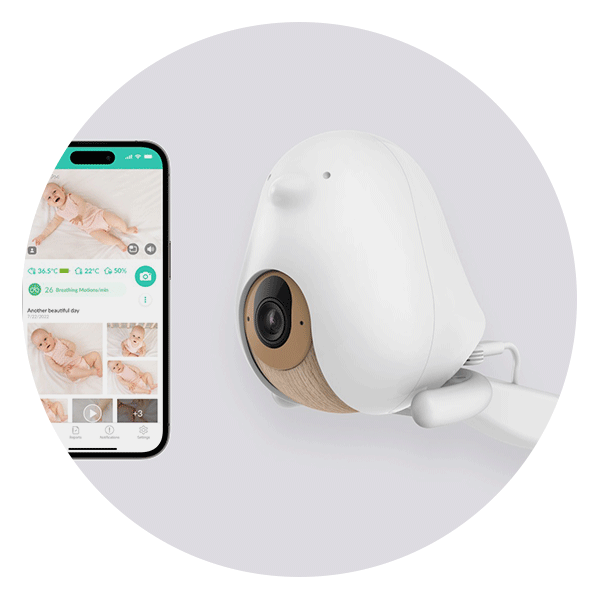 CuboAi Plus Smart Baby Monitor |  Infant Optics DXR-8 PRO Video Baby Monitor |  Motorola VM36XL-2 5 Video Baby Monitor, 2 Pack |  Maxi-Cosi See Pro 360° Baby Monitor |  HelloBaby HB30 Monitor with Camera and Audio |  Lollipop Baby Monitor |  VTech DM221 Audio Baby Monitor | |||
| Price | $169.99 | $299.99 | $159.99 | $219 | $199.99 | $99.99 | $249.99 | $29.98 | $159 | $38.95 | ||
| Type | Non WiFi | WiFi | Hybrid | WiFi | Non-WiFi | Non-WiFi | Hybrid | Non-WiFi | WiFi | Audio | ||
| Display resolution | 720p HD | 1080p HD | 1080p HD | 1080p HD | 720p HD | 720p HD | 2K Ultra HD | 960p HD | 1080p HD | N/A | ||
| Mounting type | Wall | Wall | Crib | Floor, crib or mobile stand | Tabletop | Tabletop | Wall | Wall | Crib | Tabletop | ||
| Battery life | 15 hours | N/A | 7+ hours | N/A | 0 hours | 6 hours | 10 hours | 6 hours | N/A | 12 hours | ||
| Add-on camera capability | ||||||||||||
| Buy NowRead Full Review | Buy NowRead Full Review | Buy NowRead Full Review | Buy NowRead Full Review | Buy NowRead Full Review | Buy NowRead Full Review | Buy NowRead Full Review | Buy NowRead Full Review | Buy NowRead Full Review | Buy NowRead Full Review |
*Note: Some names have been changed due to privacy requests.
At its most basic, a baby monitor is a two-piece device: the transmitter stays in baby’s room and the receiver remains near a parent, who is then able to monitor their little one—through sound and/or video—while they’re asleep in their crib. But there are different types of baby monitors to consider, and each comes with its own pros and cons. When shopping for the best baby monitor for your family, think about how you want to use it. Do you need just a quick peek here and there or constant, 360-degree surveillance with add-ons like ambient temperature monitoring and sleep-quality tracking? Are you hoping to simply hear baby or to see them as well? These are questions that, once answered, can help you decide which of the best baby monitor options should top your list. Some of your options include:
- Audio monitor. These are the more traditional monitors that you may have grown up with. They only allow you to hear baby and are typically the least expensive type of monitor on the market.
- Video monitor. Want to be able to keep an eye on baby? A video monitor allows you to both see and hear your child sleeping. These are usually more expensive than audio-only monitors. Gina Posner, MD, a board-certified pediatrician in Fountain Valley, California, says video functionality is often helpful. “If you hear baby crying, you can look to see if they’re trapped in something vs. if it seems like they’ll settle down on their own,” she says. However, Fisher notes that, “video is nice and it does add another layer of monitoring, but mine was audio and it was just fine.” There is no right or wrong when it comes to choosing between video and audio, just what works best for your family.
- WiFi monitor. This type of monitor syncs up with your home network and typically pairs with an app, so you can see how baby is sleeping even when you’re not at home and baby is being watched by someone else. The great data speed and bandwidth of WiFi connections often allows for better camera quality, and they have the added bonus of sidestepping range limitations—the receiver works anywhere you can get an internet signal. I’ve found this particularly helpful for nights when my parents are watching my little ones or we hire a sitter—a quick peek at my phone allows me to check in to see if the bedtime process has gone smoothly or if we may need to come home earlier than expected. A WiFi monitor’s multi-user functionality can also be handy when multiple parents or a sitter are using the same monitor. But keep in mind, these monitors may be vulnerable to potential security threats, though modern devices have a lot of protections in place.
- Non-WiFi monitor. A non-WiFi monitor allows you to keep tabs on baby without needing to hook up to your home network—the transmitter and receiver operate on their own independent signal. While you can’t check in on baby when you’re not at home and the video quality usually isn’t as strong, these monitors are typically very easy to set up and don’t share the security concerns of WiFi monitors. When choosing a non-WiFi monitor, Posner says multiple channels are helpful—both for safety reasons and to avoid interference with other monitors and phones.
- Smart monitor. This increasingly popular option typically offers a number of bells and whistles like sleep tracking and breathing monitoring. But shop carefully; some products can be inaccurate, and science hasn’t yet determined how helpful these additional features are. Baby monitors are not approved by the FDA for preventing medical conditions such as SIDS.
- Portable monitor. Portable monitors can be taken on the road, making them great for parents who travel a lot and for trips to the grandparents’ house. However, they tend to have limited functionality.
This list includes both WiFi enabled and non-WiFi baby monitors—but what are the main advantages and disadvantages of each type?
Pros and cons of non-WiFi baby monitors
Baby monitors without WiFi use a closed system to transmit audio, video or both, which means that they’re virtually unhackable—you need to have the monitor or receiver in hand to use them. Aside from the security benefits, non-WiFi models tend to be less complicated to set up and use, and don’t suffer from a time lag, meaning you’ll see baby in real time. And while they have a limited range and lack smart features found in more technologically advanced monitors, this less advanced performance tends to come at a lower cost. It’s also important to remember that this type of baby monitor includes a separate parent unit that you’ll need to keep with you—you can’t use an app on your phone to check on baby.
Pros and cons of WiFi baby monitors
The main benefit of WiFi baby monitors is that they have no range limitation, so you can supervise baby from anywhere you are as long as you have wifi. Better yet, many WiFi monitors offer multi-streaming (meaning multiple caregivers can check in on baby at the same time) and they have high-quality cameras for crystal-clear images. Plus, WiFi baby monitors usually connect to an app and offer smart features such as breathing monitors, roll-over alerts and sleep analysis. With that said, WiFi baby monitors may suffer from connectivity issues and dropouts, be susceptible to hacking and experience a transmission delay.
When shopping for the best baby monitor, it’s important to consider your specific needs.
- Range. If you’re not using a WiFi monitor, you’ll need to keep the strength of your signal in mind. Do you have a large house with multiple floors, where distance is a consideration? Or an apartment or bungalow where you’re unlikely to be far from baby’s naptime?
- Camera quality. Some parents want to sneak a glance at baby during the night for a little quick peace of mind, while others want to be able to see the pattern on baby’s sheets. Fortunately there’s a wide selection of camera resolutions to match your budget—the cameras in this roundup go from 780p all the way up to 2K Ultra HD.
- Mounting type: Now that you’ve got your monitor, where are you going to put it? Some are designed to sit on a tabletop or chest of drawers. Some attach directly to baby’s crib, and still others can be mounted directly to the wall of the nursery. Do you want to prioritize a solid and steady camera mount, or would you like to keep your set up simple?
- Battery life: The best baby monitor in the world is no good if it runs out of power. This is less of a concern for WiFi monitors where the receiver is your phone, but for audio or non-WiFi monitors with a dedicated receiver unit, ask yourself how often you’ll be using it away from an outlet, and how long it’ll last when you do.
The AAP offers advice on picking out and using a baby monitor safely. Some of the key takeaways from that guidance are:
- Keep cords out of reach of baby. If your monitor base or unit has a cord, make sure it’s well out of baby’s reach. “You don’t want baby to pull on a cord and then become trapped,” Posner says.
- Create a strong password. If you’re using a monitor with WiFi, make sure you come up with a strong password, both for your device and your home network. You’ll also want to update your software regularly.
- Direct supervision is still best. No matter what kind of device you use, follow safe sleep guidelines and never let a monitor be a substitute for direct supervision from you.
It’s also important to follow the manufacturer’s instructions for each individual monitor, Fischer says. “In terms of how close it should be to the crib and how to set it up, there are definitely product specifications you’ll want to follow.”
Frequently Asked Questions
Do you need a baby monitor?
The pediatricians we spoke to agree that while not essential, a baby monitor is often a good tool to have at home. “I find that most people need them,” says Posner. “They’re useful so you can keep an eye on baby, but can also be helpful if you have young children.”
Are baby monitors FSA eligible?
A Flexible Spending Account (FSA) allows you to pay for many out-of-pocket medical expenses with tax-free dollars. An FSA covers things like insurance copayments and deductibles, qualified prescription drugs, insulin and medical devices. While baby monitors aren’t considered medical devices, some are FSA eligible.
It’s difficult to know for sure whether any given monitor will qualify, so it’s best to contact your plan administrator or an FSA specialist to see if a monitor you’re interested in meets the criteria, Posner says.
When should you stop using a baby monitor?
There’s no official guidance on when to stop using a baby monitor, and Posner says a lot depends on you and your child. “It’s really whenever you feel comfortable to stop,” she says. Fisher says parents will often still want to use a monitor until their child is 2 or a little longer if they want to keep an eye on them at night. “It’s really individual preference,” she says.
About the writer:
Korin Miller is a writer who’s written dozens of health and shopping features for The Bump. She specializes in commerce, wellness and lifestyle trends, with work appearing in Women’s Health, Forbes, SELF and more. Korin is mom to four young kids and has installed many baby monitors over the course of the past 10 years. She has a master’s degree from American University and lives by the beach.
Interested in becoming a product tester for The Bump? Head here to apply.
Plus, more from The Bump:
Gina Posner, MD, is a board-certified pediatrician at MemorialCare Orange Coast Medical Center in Fountain Valley, California.
Danelle Fisher, MD, FAAP, is a pediatrician and chair of pediatrics at Providence Saint John’s Health Center in Santa Monica, California.
American Academy of Pediatrics, New safe sleep recommendations can help pediatricians guide families, June 2022
American Academy of Pediatrics, Safe Sleep, August 2023
Journal of the American Medical Association, Accuracy of Pulse Oximetry-Based Home Baby Monitors, August 2018
Journal of the American Medical Association, The Emerging Market of Smartphone-Integrated Infant Physiologic Monitors, January 2017
US Food & Drug Administration, Recommendations for Parents/Caregivers About the Use of Baby Products
Healthy Children (AAP), Monitoring the Situation, January 2023
Navigate forward to interact with the calendar and select a date. Press the question mark key to get the keyboard shortcuts for changing dates.