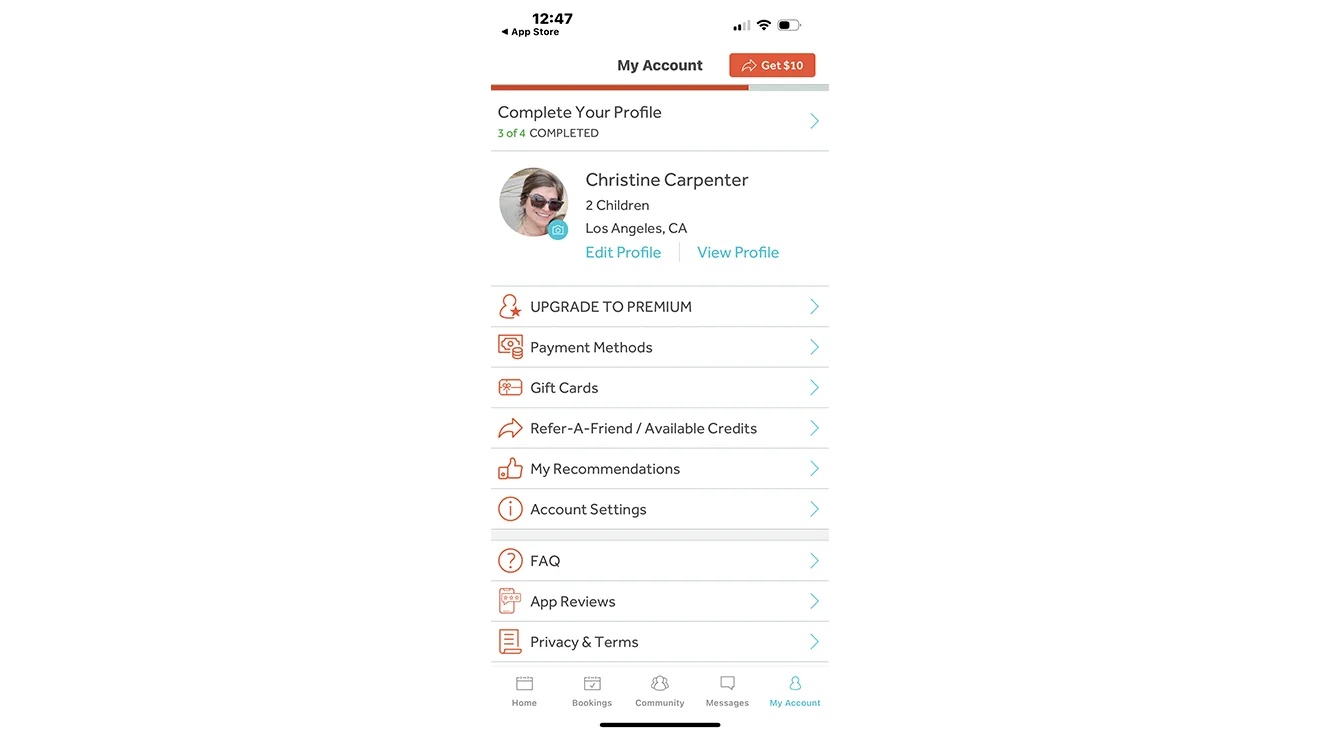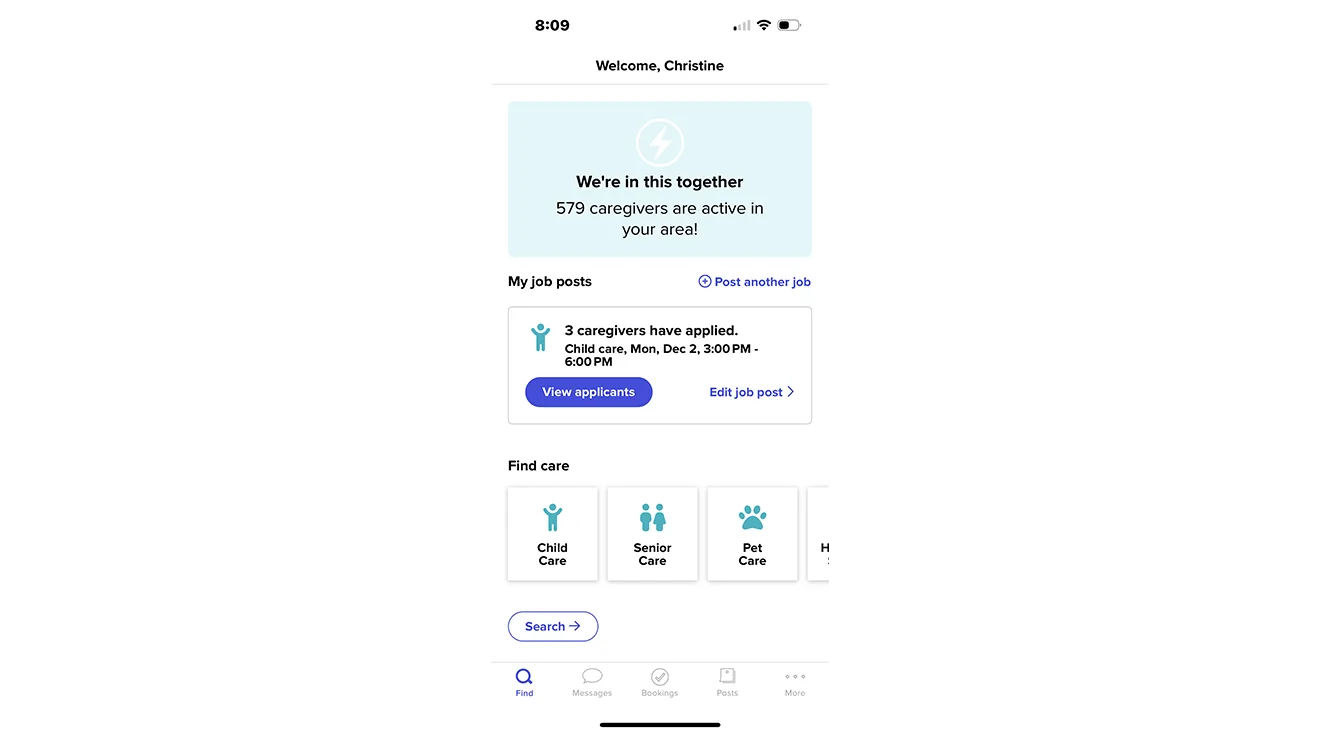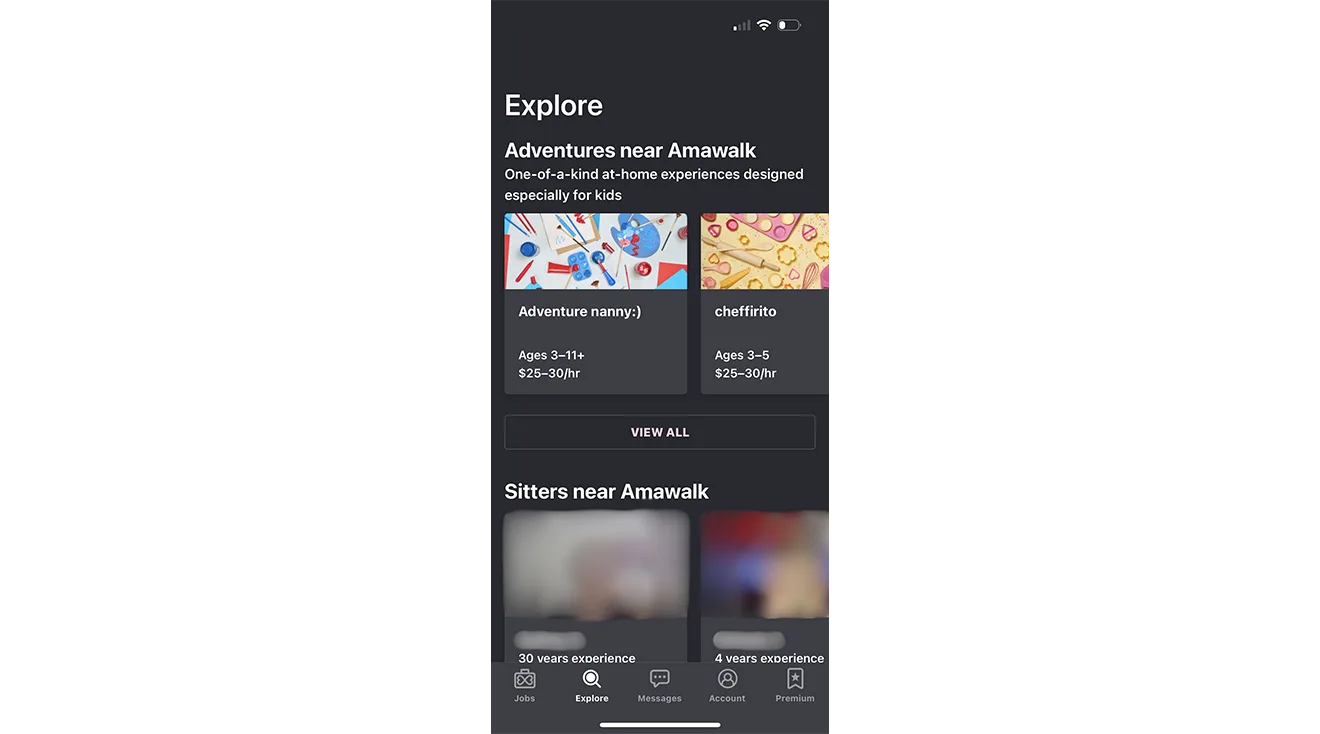4 Best Babysitting Apps and Websites, Tested and Reviewed by a Mom
Family and friends can make great babysitters, but everyone needs a night off. Of course, finding a fantastic babysitter who you and your kids adore is easier said than done; fortunately, there’s an app for that. Whether you’re searching for a weekly nanny or an in-a-pinch sitter for date night, these babysitting apps and websites will help with the hard part.
Through hours of testing each babysitting app and website, and as a mom of two energetic boys, I know what to look for (and what to avoid) when choosing a platform to find trustworthy childcare. In this article, I’ll help you break down the top parent-trusted resources for finding superstar caregivers to put your mind at ease.
When creating this article, we conducted extensive market research to identify 13 leading babysitter apps and websites. We then shortlisted seven for testing. From there:
- I personally tested seven babysitting apps and websites, inputting information about my two children and requirements for reliable sitters. I downloaded the apps, visited the websites, created accounts and searched for sitters in both suburban and urban areas. I read caregivers’ profiles, combed through their ratings and qualifications, and reviewed responses to my specific job postings. I then ranked each app with my findings for ease of signup, ease of use, range and quality of babysitters in suburban and urban areas and evaluated the value for your money.
- We researched what was said about babysitting websites and apps in The Bump community forums to learn what parents liked and disliked about specific platforms.
- Because every family’s experience is different, we scoured forums and message boards and read user reviews to find out how these babysitter apps and nanny websites have worked for parents nationwide.
- We considered several factors, such as membership fees, background check availability and user interface designs, when deciding which babysitting websites and apps to feature in our roundup.
The services chosen for this article included apps like Bambino and UrbanSitter, which connect families to sitters based on local referrals, and platforms like Sittercity and Care.com, which operate as both apps and user-friendly websites. I also thoroughly tested three additional platforms: Nula, Seeking Sitters and Sitter Pro, which didn’t make the cut. Our testing process was rigorous, and we’re committed to bringing you the best of the best. The babysitter apps that didn’t make the list had difficulties during testing, including confusing navigation or lack of regional availability.
Editorial integrity is at the heart of everything we publish. Read about how The Bump develops and reviews all articles, including product reviews.
User-friendly, straightforward babysitting app
- Unlimited background checks available (additional cost)
- Wide range of care services
- User-friendly app interface
- Free job posting
- Responding to sitters requires a paid membership
- Some parents don’t like auto-renewal
Care.com makes finding childcare a breeze. The app is user-friendly and has a straightforward account set-up process, instantly giving me a sense of ease and trust. From the start, I was glad the app reminded me that all applicants undergo background checks. I found this reassuring, especially since this was my first time seeking a babysitter outside my family. I particularly appreciated the customizable search options, allowing me to specify preferences, such as someone with CPR certification who was a non-smoker. I could even request light house cleaning or for the sitter to structure activities for my boys, which was an unexpected perk.
Care’s app was easy to navigate, featuring tabs for messaging, searching, my profile and job listings. I appreciated how seamlessly it worked across the app and the website; both platforms were intuitive, and I couldn't say one was more user-friendly than the other. This compatibility made life so much easier while I searched for candidates. The layout was simple and easy to read and the design was clean and current. There was also a “help” tab, which I found convenient as it had answers to frequently asked questions and a chat bubble for additional assistance.
The pool of available sitters on Care was impressive, especially in suburban New York and Los Angeles. There were hundreds of babysitters in LA, many with years of experience and glowing reviews. Some even had 20+ five-star ratings, which made me confident in their qualifications. I felt an extra layer of comfort with the option to review sitters who had worked with multiple families in my area. For instance, the app noted that one candidate was “hired by six families in your neighborhood.” This feature made me feel comfortable reaching out to these local families and getting an idea of the quality of the sitter. All in all, I could easily search for applicants, and in under 10 minutes, my inbox was pinging with potential sitters.
Safety is my top priority when choosing a sitter, and I love that the service offers basic background checks. For $59, parents can purchase more detailed safety reports, like motor vehicle reports or criminal background checks, which further reassured me. The easy, in-app communication features and quick responses from interested sitters improved my peace of mind. While families are responsible for acquiring references, Care has articles about what to ask for and provides guidance with follow-up conversations. I felt comfortable and confident with multiple candidates and felt that I had options with whom I could choose to take care of my boys. While not every sitter who messaged in response to the job listing was appropriate for our needs, there were still plenty of options.
Although Care's membership cost is higher than other options, I found the service worth it due to the availability of high-quality sitters and the ease of use. Canceling my membership was straightforward (I simply clicked “delete your account” in the app), and I could still use the service until the end of the billing cycle. Needless to say, I had a great experience with Care and felt confident finding a trustworthy sitter for my children.
Bonus: Take 20 percent off all plans with code BUMP20.
Membership rates: Free basic membership; standard paid membership is $38.95 per month or $155.40 annually ($12.95 monthly if paid annually in full) | Availability: 50 states; 20 countries
Our product tester says:
“I would recommend Care.com to anyone looking for a caregiver. I loved the ease of use and felt very comfortable that each candidate was background-checked. […] The interface is simple, intuitive, user-friendly, and there are so many options for sitters. I can see myself finding someone reliable and trustworthy to work with on this platform.”
Our community says:
[I] had about 10 people respond within the first day. We picked one woman based on her experience, etc., and met with her last night at our house. Our daughter instantly fell in love with her! Such an amazing website! – beccalee721, The Bump forum member
I found our sitter through Care.com, and I could not be happier! She is wonderful and loves our son like he is her grandchild. – AMG06, The Bump forum member
[It's] how we found our babysitter. It was amazing. Really exceeded our expectations. Every person that we interviewed was outstanding. – DougalMcG, The Bump forum member
Babysitting app with a great free membership option
- Ample parent recommendations
- Connects families with local, referred childcare
- References on sitters' profiles
- Premium membership is more expensive than other options
- Parents must complete vetting process
- Not as many sitters in suburban areas
I had a positive experience using the Bambino app for finding childcare and thought the quality was outstanding, even with a free membership. Setting up my account was quick and easy—I simply entered my basic information and began adding my children's details. I was cautious about listing the name and location of my son's Pre-K without first vetting applicants, so I didn't include that information in the app and was glad it wasn’t a required field for setup. The identity verification process was more challenging, as the app froze during the selfie confirmation step. However, after closing and reopening the app, the glitch was resolved. Overall, the setup took about 10 minutes. This was a bit longer than Care, but still reasonable.
Once you’re set up, Bambino's user-friendly interface is impressive, especially since you can filter sitters by hourly rate and easily view their profiles. These profiles were up-to-date and active, and I loved how many there were to choose from. Plus, references were already sourced and ready to view, which was such a time-saver. Every sitter on the app has positive feedback from at least one parent within the community for added peace of mind. My favorite feature was how Bambino syncs with your phone contacts to connect with other local parents who have used the app. It was reassuring to have that extra layer of confidence when choosing someone to care for my boys.
When researching candidates in Los Angeles, I found 200 sitters available for my desired time (an upcoming Saturday date night, from 6:30 p.m. to 11 p.m.), many with excellent reviews and experience. The number of available sitters in the suburban New York area I researched was lower, but I could still find several good options within my preferred radius. The app's “elite” sitters, who have undergone extensive background checks, made me feel more secure about the quality of caregivers I was finding. I also appreciated how easy it was to contact customer support, though some frustrating pop-up windows were directing me to the app store, which disrupted my experience at times.
When it comes time to cancel your Bambino membership, it’s straightforward. You can do so via the app, and you’ll still have access to all features until the end of your billing cycle. If you need to cancel a babysitter you’ve hired, Bambino requests that you give them as much notice as possible and if you cancel within 24 hours of your booking, there’s a $2.95 fee. If you're looking for a solid, free-to-use experience, Bambino delivers. That being said, I did like the flexibility of their premium membership, which waives fees, offers a 10 percent discount for each reservation and allows for same-day bookings.
Exclusive Bump offer: For a $5 discount, use code THEBUMP5 when signing up.
Membership rates: Free to download and create a profile; premium membership is $29.99 per month or $179 annually ($14.99 monthly if paid annually in full); free members pay a $2.95 booking fee for junior sitters and a $4.95 booking fee for standard, advanced and elite-level sitters | Availability: 50 states
Our product tester says:
“The quality and searchability are outstanding, even with a free membership. [T]he interface reminded me a lot of Care at a lower price.”
Babysitting app for families in cities
- Large selection of sitters in urban areas
- Last-minute sitters available
- One-time babysitters available
- Membership needed to contact sitters
- Babysitters are younger compared to other apps
UrbanSitter is a user-friendly app designed to help parents easily find and book babysitters, particularly in urban areas. While the setup took slightly longer than other apps, it was still quick and straightforward. Completing a profile is simple, and I loved how I wasn’t required to provide excessive family details upfront. This is a bonus for those who prefer to share information once they've established rapport with a sitter. Unlike some platforms, you don't need a parent background check to create an account, but all sitters undergo annual background checks, which I appreciate.
The app offers precise search filters that make it easy to find sitters based on location, availability, experience, languages spoken and special skills. When researching candidates in Los Angeles, I was impressed by the large pool of available sitters. It seems UrbanSitter lives up to its name; it’s perfectly tailored for childcare in the city! You can see that the sitters are active on their profiles, and I love that the app shows how often families have hired the same candidate. I feel incredibly at ease knowing families use these sitters repeatedly, which bolstered my confidence in the service. Researching potential caregivers in suburban New York was a similar story but with fewer results. I did notice that, in general, babysitters on this app seemed younger than those on other platforms I tested. However, I’m not necessarily biased against younger sitters as long as they have some experience and can take good care of my boys.
That said, UrbanSitter's search results were inconsistent at times. For instance, the app initially stated there were only 22 sitters in the suburban area I researched but actually showed over 100 within a 25-mile radius. Despite these discrepancies, the interface is mostly intuitive—though UrbanSitter might consider moving the search bar closer to the top of the screen and enlarging it for easier access. One notable feature is the ability to browse frequently asked questions or contact support easily through the app's “help” section.
UrbanSitter operates on a subscription model at $19.95 per month (or $8.33 per month if paid annually in full) which is on par with competitors like Care. While it's free to download, create a profile and post a job, paid membership allows you to message, interview and book sitters without limits, making it essential for full use. Canceling is straightforward and can be done right in the app via the settings menu. Like other babysitting apps and websites in this roundup, you can continue using premium features until the end of your billing cycle. The bottom line: Urban Sitter provides a solid, reliable option for parents seeking vetted, experienced sitters in urban areas.
Membership rates: Free to download; $19.95 per month or $99.95 annually ($8.33 per month if paid annually in full) | Availability: 50 states
Our product tester says:
“I would recommend this app for babysitters, not necessarily long-term caregivers. Most of the applicants that the app produced are younger, and I think there are plenty of options for a date night or one-off sitting jobs.”
Babysitting app with experienced childcare providers
- Offers nanny and babysitting services
- A lot of the sitters were very experienced
- Helpful in-app guides and resources
- Sitter rates aren’t preset
- Some recommended sitters were too far away
Signing up for Sittercity was quick and simple. No background check or detailed profile is required to start browsing sitters. The app is user-friendly, with a well-organized layout. What stood out to me were the helpful resources at the bottom of each page, including tips like “recommended interview questions” and “10 things to know before hiring a sitter.” Most babysitting apps have extra resources on their websites, but Sittercity made it so convenient with these articles available in the app. The app and website feature the same intuitive interface, making it easy to switch between the two. I was really impressed with how fast I was connected with potential babysitters; I had 21 applicants overnight! Compared to UrbanSitter, where three candidates applied to my job listing, this was a significant number of caregivers to consider.
When looking for sitters on the app, I appreciated that Sittercity’s filters are robust, allowing for fine-tuned searches based on proximity, availability and experience. In the Los Angeles area, I could filter sitters by how long they’ve been a childcare professional, with many candidates having 4 to 27 years of experience, which was reassuring. I also was a fan of the option to filter specifically for sitters versus nannies, which made it easier to find what I needed. With a premium membership, you can access references directly on sitter profiles without requesting them from individual caregivers.
While I was pleased with the number of candidates, some applicants were from far beyond my preferred distance, which could be an issue for those looking for local sitters. For instance, when seeking babysitters within 15 miles of the suburban location, the results populated 50+ candidates right away. The applicants were from a much wider radius, with some candidates nearly an hour away from my house, which would be too far for my liking. However, I did appreciate how all of the profiles look up-to-date, and the range of experience candidates had was impressive.
Sittercity offers basic criminal background checks on all applicants. If you upgrade to premium, you can request more extensive safety reports (like enhanced criminal and motor vehicle checks). Canceling a premium membership is simple and can be done in-app or on their website, but your subscription will auto-renew unless canceled. There's no specific notice period for canceling a sitter. However, the platform asks you to give ample time, and if you cancel frequently, the app might review your account and impose limitations on your services. The membership pricing for Sittercity is higher than the others I tested. Still, Sittercity’s streamlined process, responsive sitters and comprehensive search filters make it a strong choice for parents looking for quality babysitters.
Membership rates: Free basic membership; premium membership is $94.99 for 3 months or $196.99 annually ($16.42 monthly if paid annually in full) | Availability: 50 states
Our product tester says:
“I would recommend Sittercity to any parent or caregiver looking for a babysitter. I would be even more likely to use this service in an urban area, as the results in Los Angeles were impressive. The service is a little more expensive than others, but I like that many of them were available for short-notice care.”
Our community says:
We use SitterCity.com and have had a great experience with them. Two of our regular sitters came from [the app]. — MattsWifey<3, The Bump forum member
Babysitting App and Website Comparison Chart
| User-friendly, straightforward babysitting app | Babysitting app with a great free membership option | Babysitting app for families in cities | Babysitting app with experienced childcare providers | |||
|---|---|---|---|---|---|---|
Overall Best  Care.com |  Bambino |  UrbanSitter |  Sittercity | |||
| Price | $$ | $ | $$ | $$$ | ||
| Availability | 50 states; 20 countries | 50 states | 50 states | 50 states | ||
| Free membership option | ||||||
| Babysitter background checks | ||||||
| Parent background check required | ||||||
| Parent references available | ||||||
| In-app payment option | ||||||
| Buy NowRead Full Review | Buy NowRead Full Review | Buy NowRead Full Review | Buy NowRead Full Review |
To streamline your search for standout, reliable childcare, keep the following in mind when choosing a babysitting app or website:
- Ease of sign-up. So you’ve found a babysitting app, and you’re ready to create an account. How simple is it to join? Do you need to be vetted before finalizing your account? Are there multiple complicated steps, or is it straightforward and intuitive? While some apps I tested allowed me to easily set up an account and go, others required additional safety measures, like parent background checks, as part of the sign-up process.
- Background check features. Does the babysitter app or website have a standard background check? Are additional background checks available for vetting sitters, such as motor vehicle checks? Many sites offer background checks on babysitters, but some paygate these features, which is something to consider before signing up.
- Messaging and chat features. Can you easily communicate with candidates? Is a chat or messaging feature built into the babysitting app or website? Messaging in the app allows for straightforward communication—plus, you won’t have to share personal information, like your phone number or email address, when initially chatting with a potential caregiver.
- Secure payment methods. How will you pay your caregiver? Can you securely input credit card information into the app that will not be shared or processed until the job is complete? While some apps offer convenient in-app payment options, others don’t have this feature, so you’ll have to pay in cash, via Venmo or any other way.
- Customer service. How easy is it to contact support if you have an issue? Is there a help or chat feature to resolve your issue right on the app’s interface, or do you have to Google to get support or answers to your questions? I found that several platforms I tested had great in-app resources and support which made the process of setting up an account and finding sitters that much easier.
- Ease of cancellation. Last but not least, you’ll want to think about how simple it is to cancel your subscription. (After all, your family probably won’t be using a nanny app or babysitter website forever.) Consider how easy it is to cancel a paid membership. Do you have to contact support, or can you self-cancel within the app or website’s interface?
Once you’ve chosen a babysitting app or website, here are my tips on how to find the best caregiver on one of these platforms:
- Review ratings and feedback. Most interfaces feature caregiver reviews after hiring sitters. Look for sitters with high ratings and read through the comments from parents who have previously hired the candidate for insights into their reliability, professionalism and how they interact with kids.
- Use app filters. All the apps and websites I tested had basic filters, such as location and essential caregiver experience, education, etc. However, more comprehensive filters exist for families to highlight their specific needs. For example, I liked the apps that let me filter CPR-certified, non-smoking sitters with at least five years of relevant experience.
- Look for detailed profiles. Choose sitters with well-detailed profiles that include work history, skills and any special areas of expertise. Profiles with clear, thorough information give you more confidence in your choice.
- Look into background checks. Has the sitter been vetted through a basic background check, or do you prefer to have more extensive checks run? Some apps will include this, whereas others require premium memberships at an extra fee for more specific checks like motor vehicle reports.
- Check references. While some apps and websites provide references, others require you to do the legwork for a sitter’s references. This is something to keep in mind, especially if you’re looking for last-minute childcare.
- In-app messaging. Use the app or website’s messaging feature to discuss logistics, share your requirements and ask questions. This contact will help you get a feel for a caregiver and determine whether you’re both on the same page regarding your expectations for the relationship.
- Start with a short trial. Book a sitter for a short session or even one where you’ll be home working to get a feel for how they interact with your kids. This way, you can assess their fit for your family before committing to a more steady arrangement.
About the writer:
Christine Carpenter is a New York storyteller and a mom of two. She uses her writing to connect with and support other women in motherhood. As a work-from-home writer, Christine knows how tricky it can be to find reliable babysitters. Between juggling deadlines and caring for her two high-energy boys, she’s tried various apps and services to find sitters that work for her family. Christine understands the importance of having trusted childcare to keep everything running smoothly at home.
Navigate forward to interact with the calendar and select a date. Press the question mark key to get the keyboard shortcuts for changing dates.