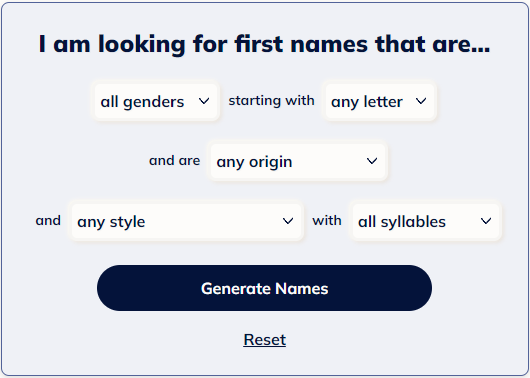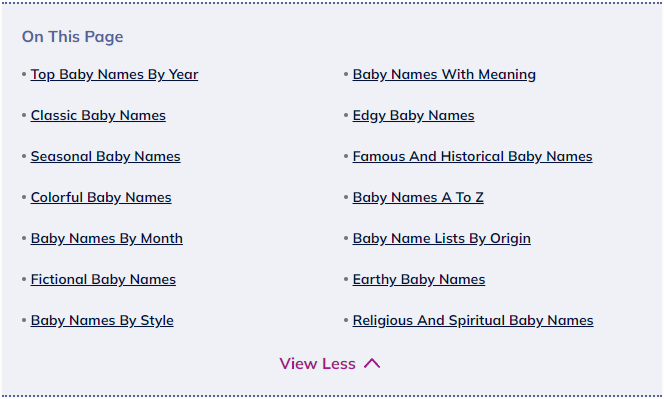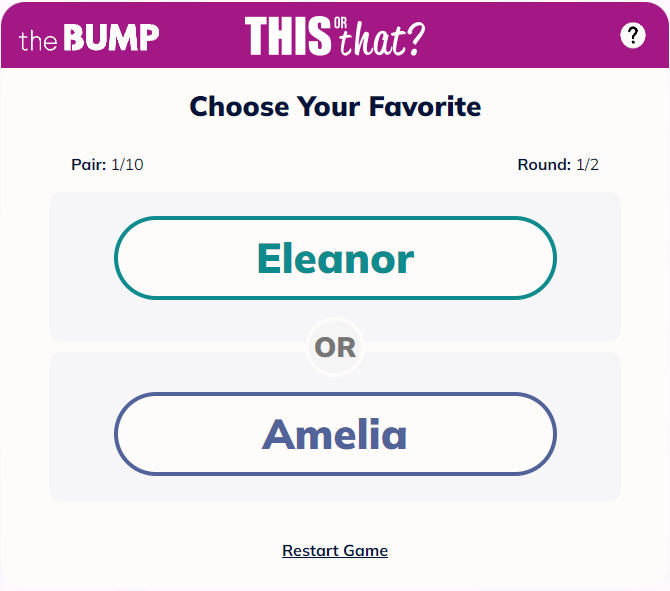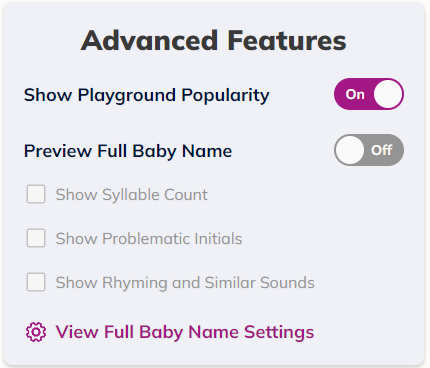Baby Names - Learn More

Choosing baby’s name is a big decision, and it can be an intimidating one as well. Names carry cultural, historical and familial significance, and can play a significant role in baby’s sense of identity. Names connect us with our concept of ourselves and can form strong and lasting impressions on people we meet. But don’t worry, The Bump has all the resources and tools to make it easy and fun to find baby’s name.
Here are some of the tools and features available on The Bump to help you find that perfect name:
If you already have a name in mind, simply go to Search by Name and enter the name in the Search Bar to check out its origin, meaning and popularity throughout the years.
Maybe there’s a name you love but just can’t fully recall, or perhaps you’re set on a name that starts or ends with a certain letter. Search by Letter allows you to hone in on those names that start off or finish up on just the note you’re looking for.
This easy-to-use tool will direct you toward new names based on your preferences for gender, origin, starting letter, style or word size. To filter based on your preferences, simply click on the dropdown and choose any criteria you want to explore.
Maybe you’re looking for a refined religious name, a magical Harry Potter-inspired name or a timeless classic name. With The Bump’s expansive catalog of Baby Name Lists at your disposal, you’re certain to find plenty of options to choose from.
If you want to discover new names or just narrow down your favorites, the Baby Name Game is perfect for you. This fun and fast game will keep you entertained and help you discover your preferences by pitting different names against each other.
You can either play with the names already saved in your favorites by choosing the Your Favorite Names tab or discover new names and choose the ones you like the best by selecting the Find New Names option.
Make a list of your favorite names by adding them to My Favorites. My Favorites offers many advanced options including assessing playground popularity, identifying problematic initials (in combination with middle and last name), rhyming risks and syllable count. You can easily share your list via email with your family and friends.
To save a name to My Favorites, simply click on the heart icon next to a name in lists, search results or on a name’s details page, and the name will be added to your list of favorites.
To turn on the Advanced Name Analysis, go to My Favorites and at the top, you will see the Advanced Features option where you can add Middle and Last name(s) and turn on the advanced features.
Remember that in order to save a name to My Favorites, you need to be logged in. Then the name will be added to the dedicated Favorites list on your account, and you can see it every time you log in via desktop, mobile or The Bump app.
Navigate forward to interact with the calendar and select a date. Press the question mark key to get the keyboard shortcuts for changing dates.