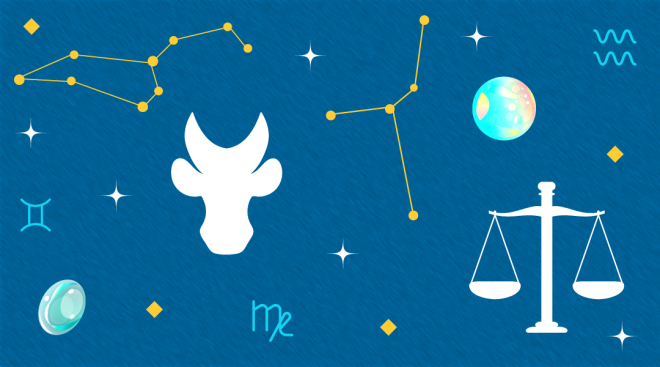The Bump Baby Registry FAQs
Using The Bump registry feature and have a question? Scroll through these FAQs to help clear things up. If you still have questions, feel free to contact our customer service team at registryhelp@thebump.com.
Your registry profile with The Bump groups all of your registry items from multiple retailers in one place for easy sharing and management.
As an extension of our partnership with the top baby registry retailers, we make it easy for your friends and family to find all of your registries in one easy place.
We’ve partnered with the following top registry retailers:
Whenever you create a registry with one of our retail partners, we’ll add it to your profile. Please note, it may take up to 48 hours for a newly created registry to display online. You can control which registries are visible to your guests in your Manage Registry settings.
If you don’t have a membership, or if you need assistance updating or removing a registry from your profile, contact us at registryhelp@thebump.com.
Your name and due date are pulled from your membership account details and can be edited through your profile. It may take up to 24 hours for any changes to appear on your registry profile.
If you have a partner and their name is missing from your registry profile, make sure they’re listed in your Bump account membership profile as My Significant Other.
If you’ve updated your information with your retailer and your Bump profile and it’s still not appearing on your profile, please contact our team at registryhelp@thebump.com.
Once a registry is created with one of our retail partners, it can take up to 48 hours for your registry to appear in our search results. Your registry will be visible by default. You can check your registry settings in Manage Registry.
If you create your registry during the first trimester of your pregnancy, we will delay the release of your registry details until you reach your second trimester (about Week 14).
If you created your registry more than a day ago and are past Week 14, here are a few ways to troubleshoot:
- Try the search again. Make sure to use the same name that was used when creating the registry in-store or online.
- Confirm the registry is set to “public” or “searchable” on the retailer’s website.
- Check if your membership profile is complete and includes your first and last names, as well as your due date.
- If the registry is still not appearing on The Bump, contact us at registryhelp@thebump.com.
To remove your registry from search results on The Bump, contact us at registryhelp@thebump.com.
While in your Manage Registry settings, click “send email” to easily share your baby registry page by email with all your friends and family. If you prefer to locate the actual link to your registry page, choose “Preview as Guest” (on the same Manage Registry page) and the URL will appear in the browser bar. You can also use the Send feature to quickly customize an email and send immediately to your list of recipients. If you would like to have a custom URL created, contact our customer service team at registryhelp@thebump.com.
Can My Family and Friends View My Registry Profile If They’re Not Members of TheBump.com?
Yes, family and friends can view and purchase items from your registry profile without having an account. Your Bump registry is an easy way for friends and family to quickly access a list of all your registry retailers in one place, using a single link. How’s that for easy?
Navigate forward to interact with the calendar and select a date. Press the question mark key to get the keyboard shortcuts for changing dates.